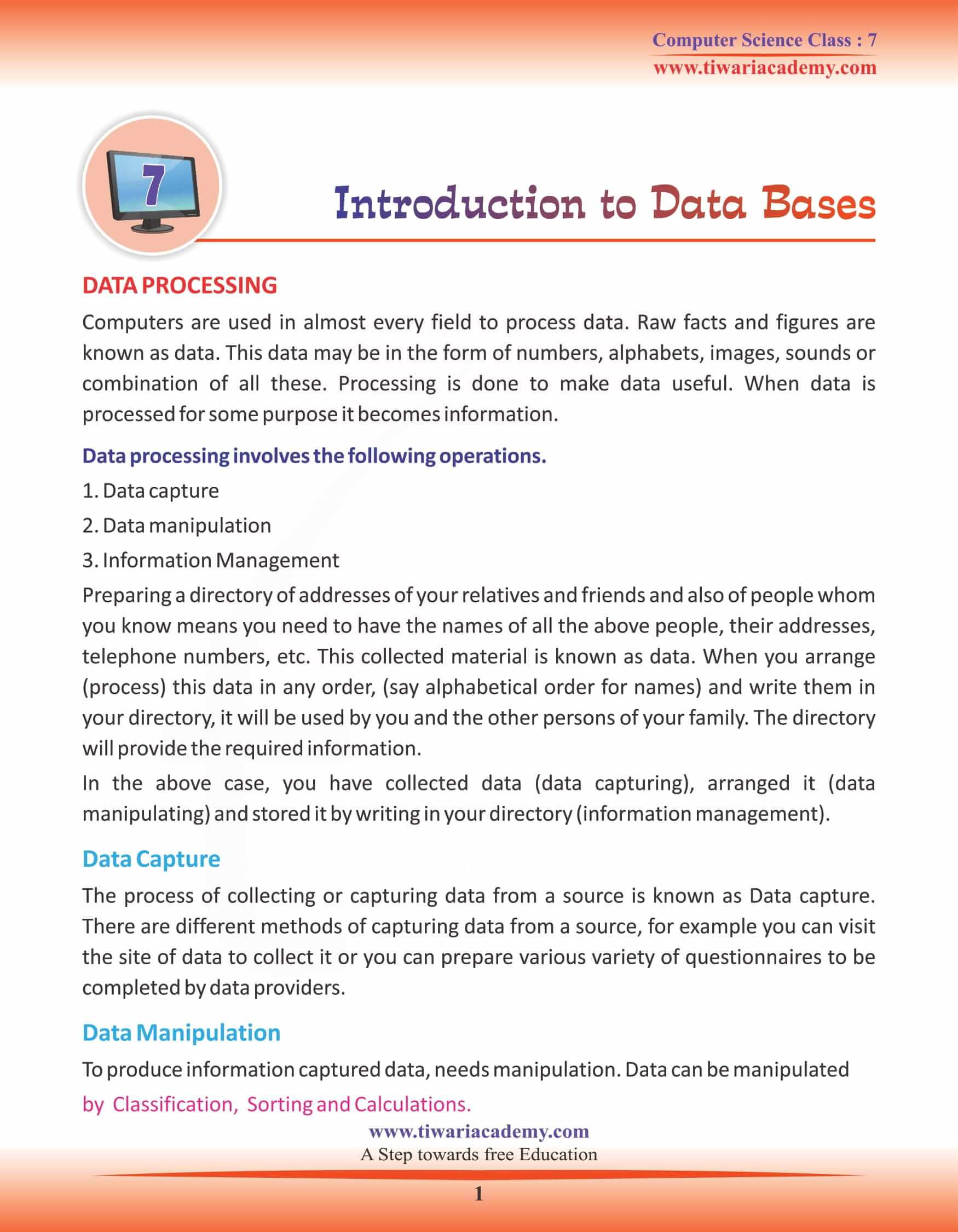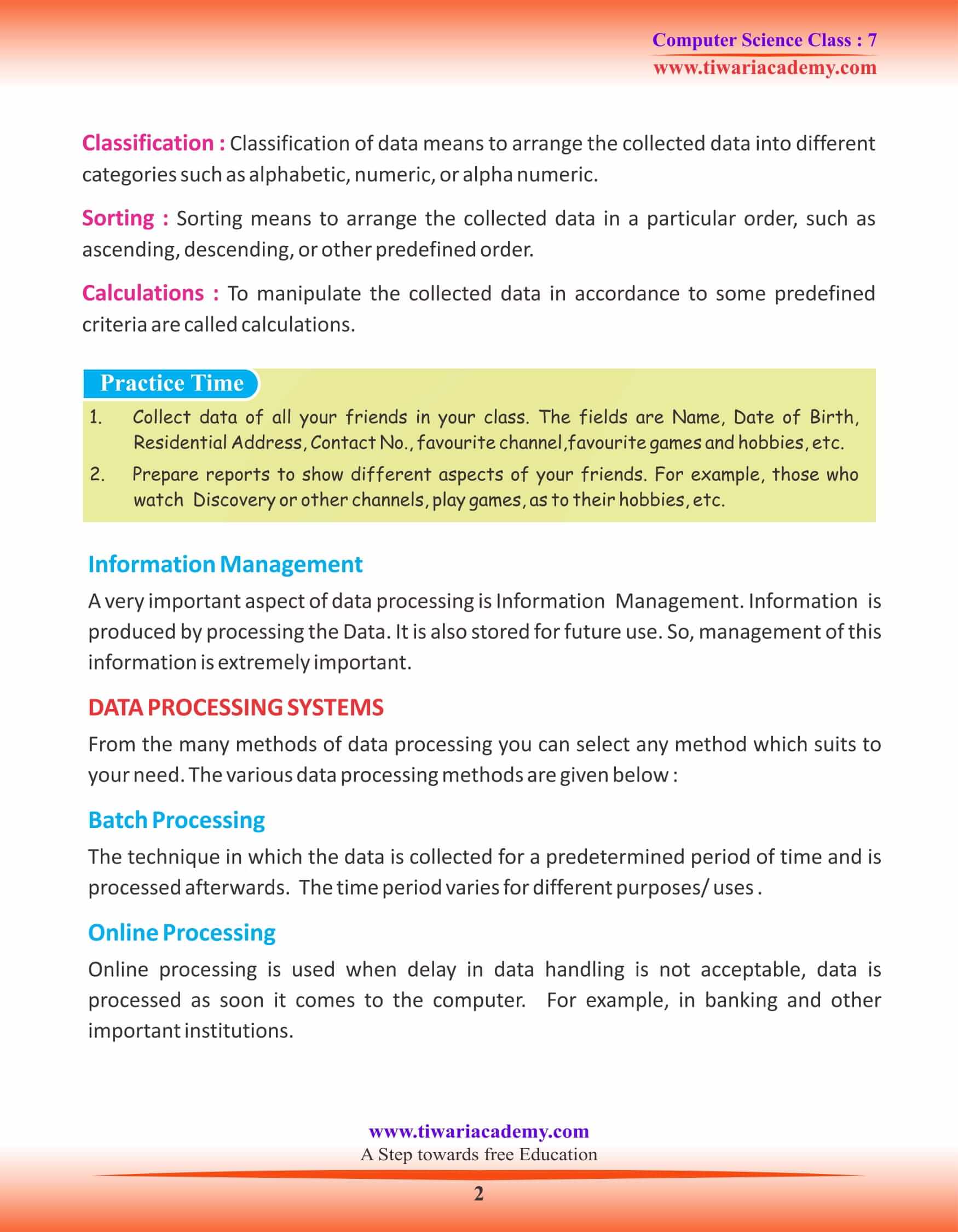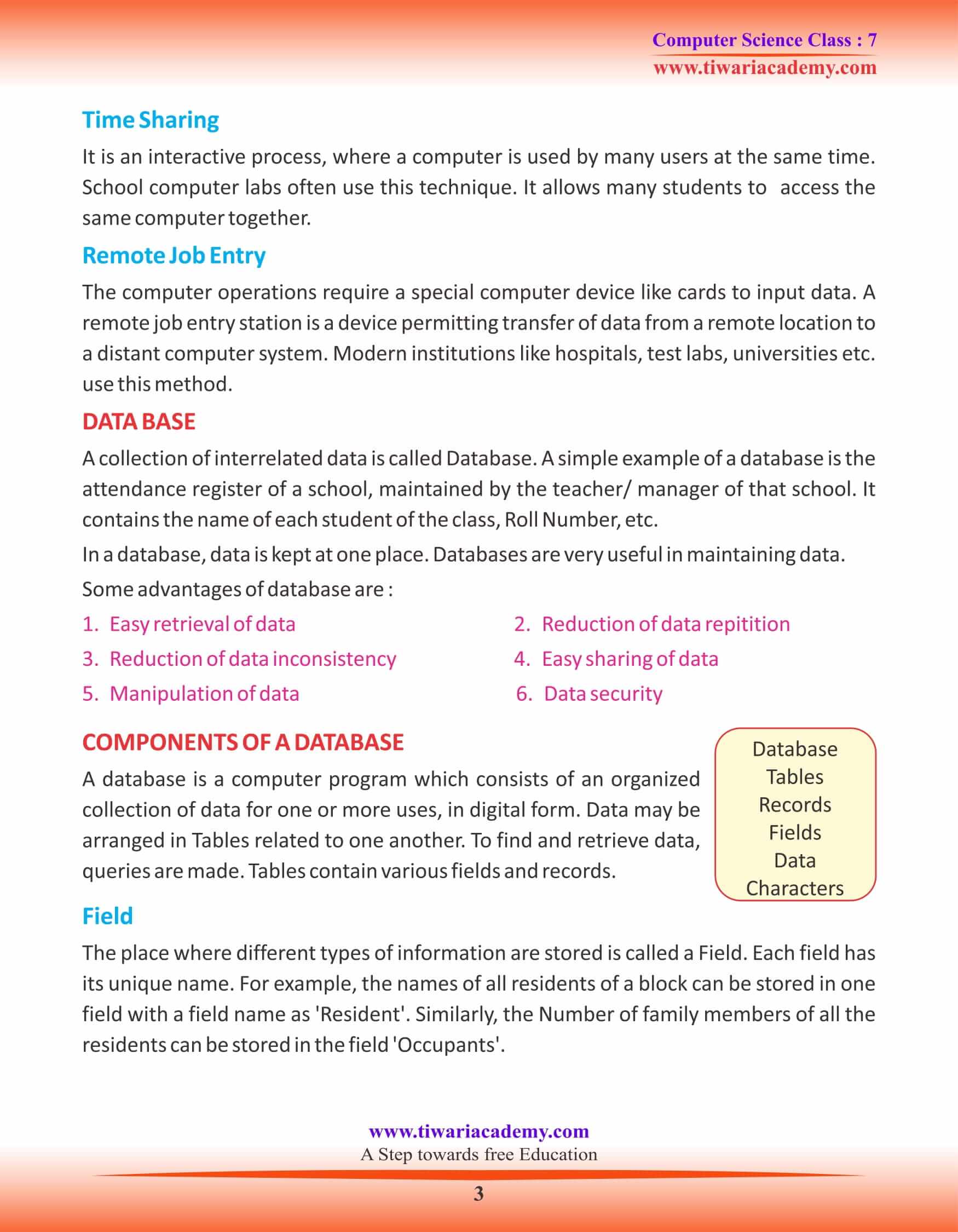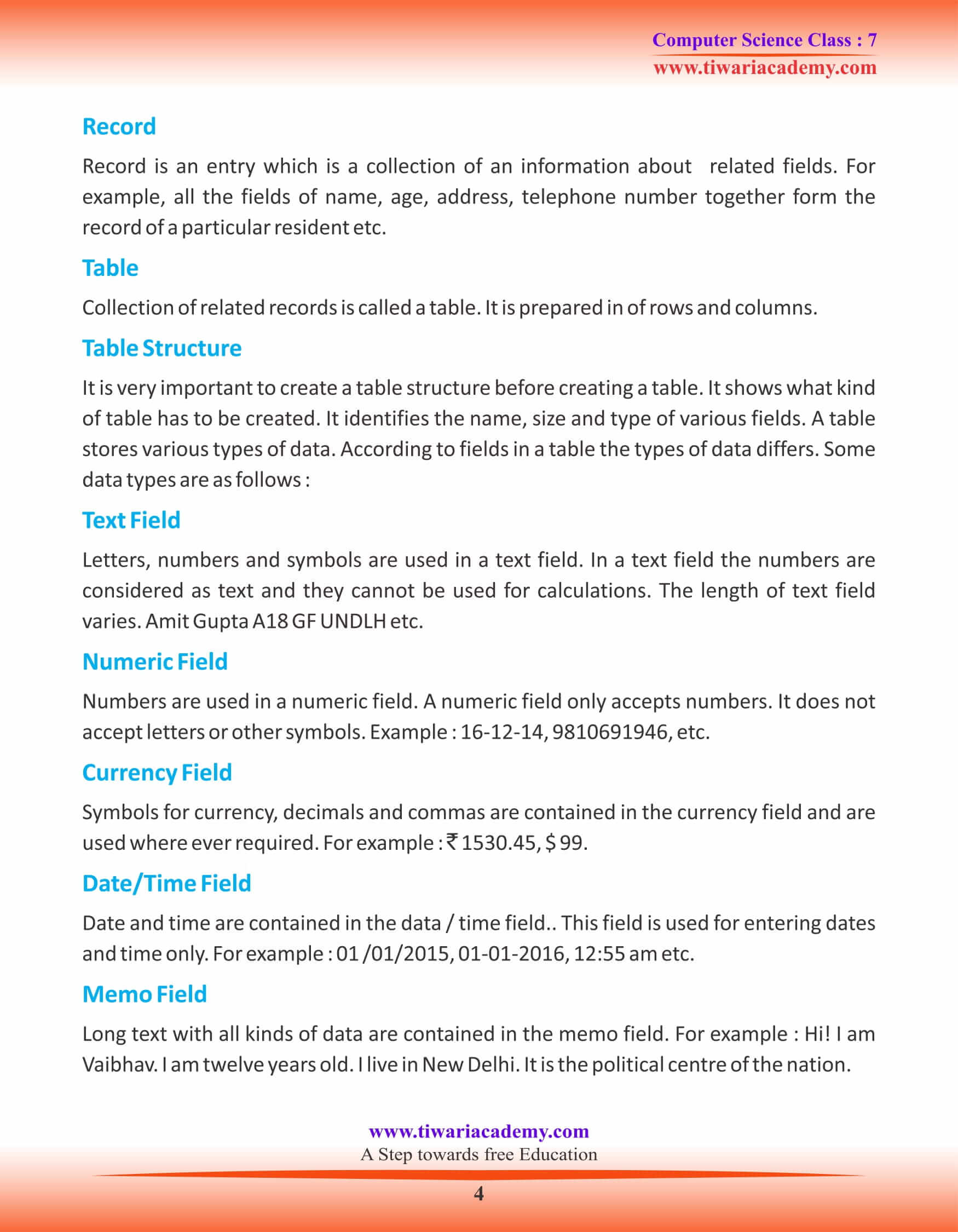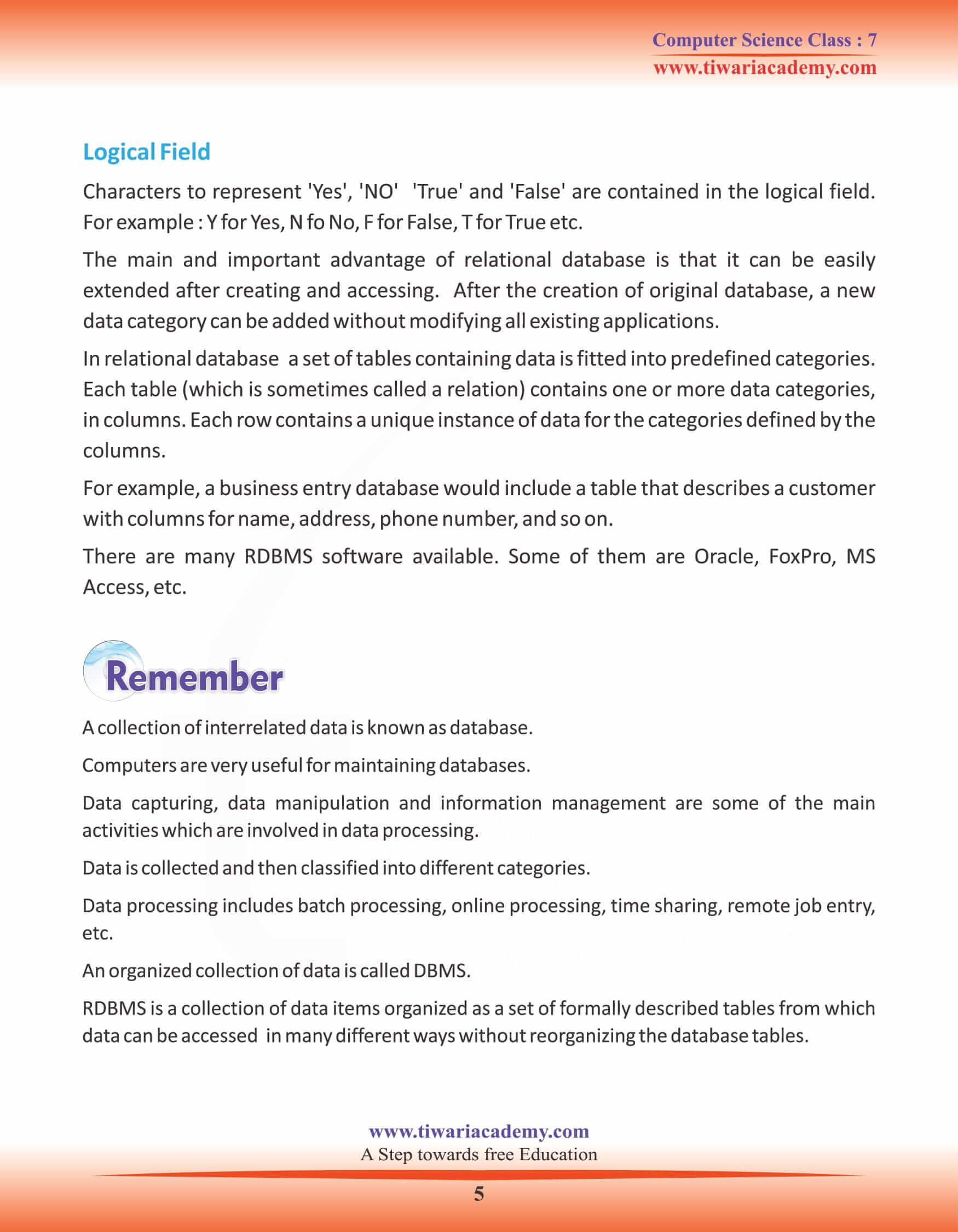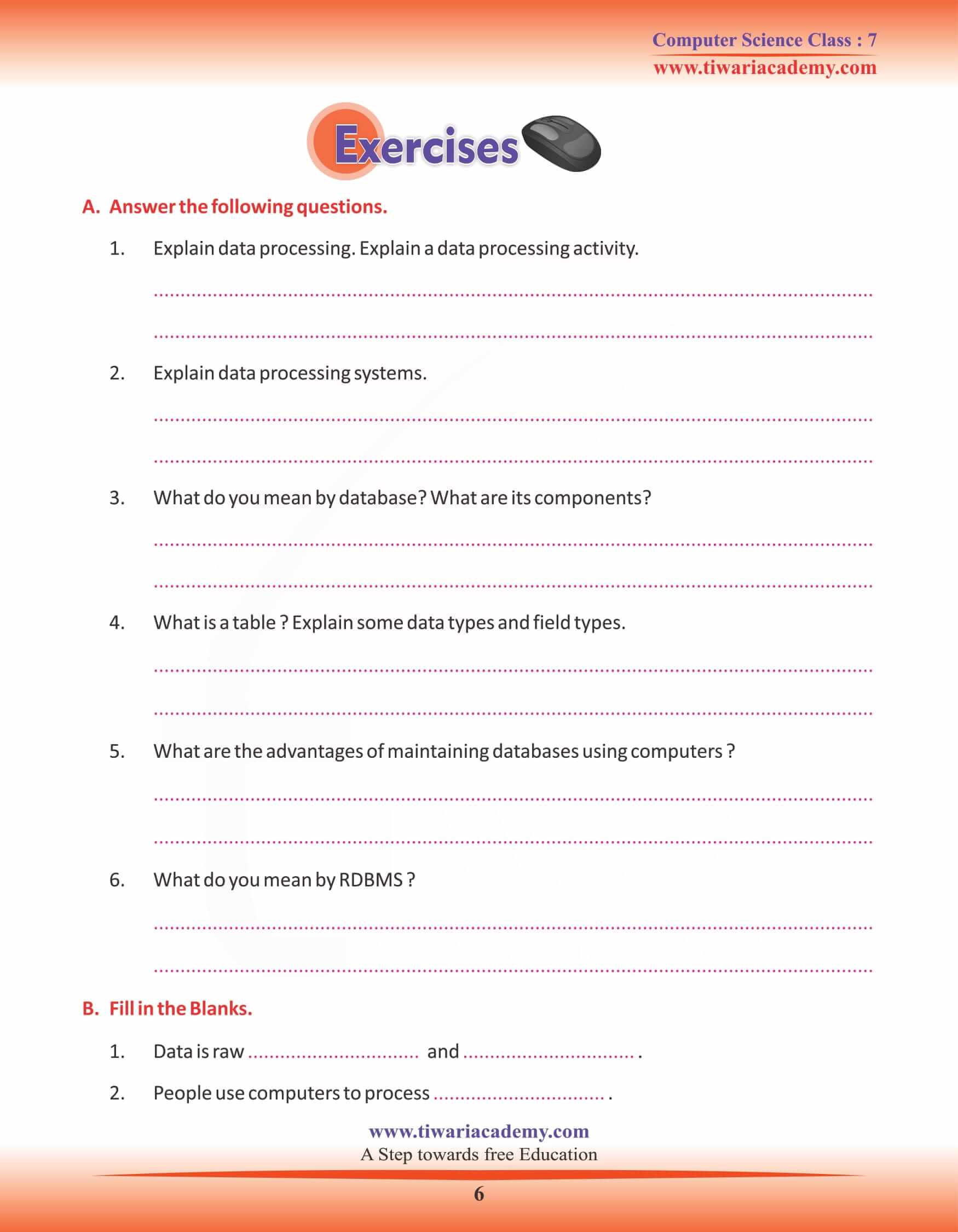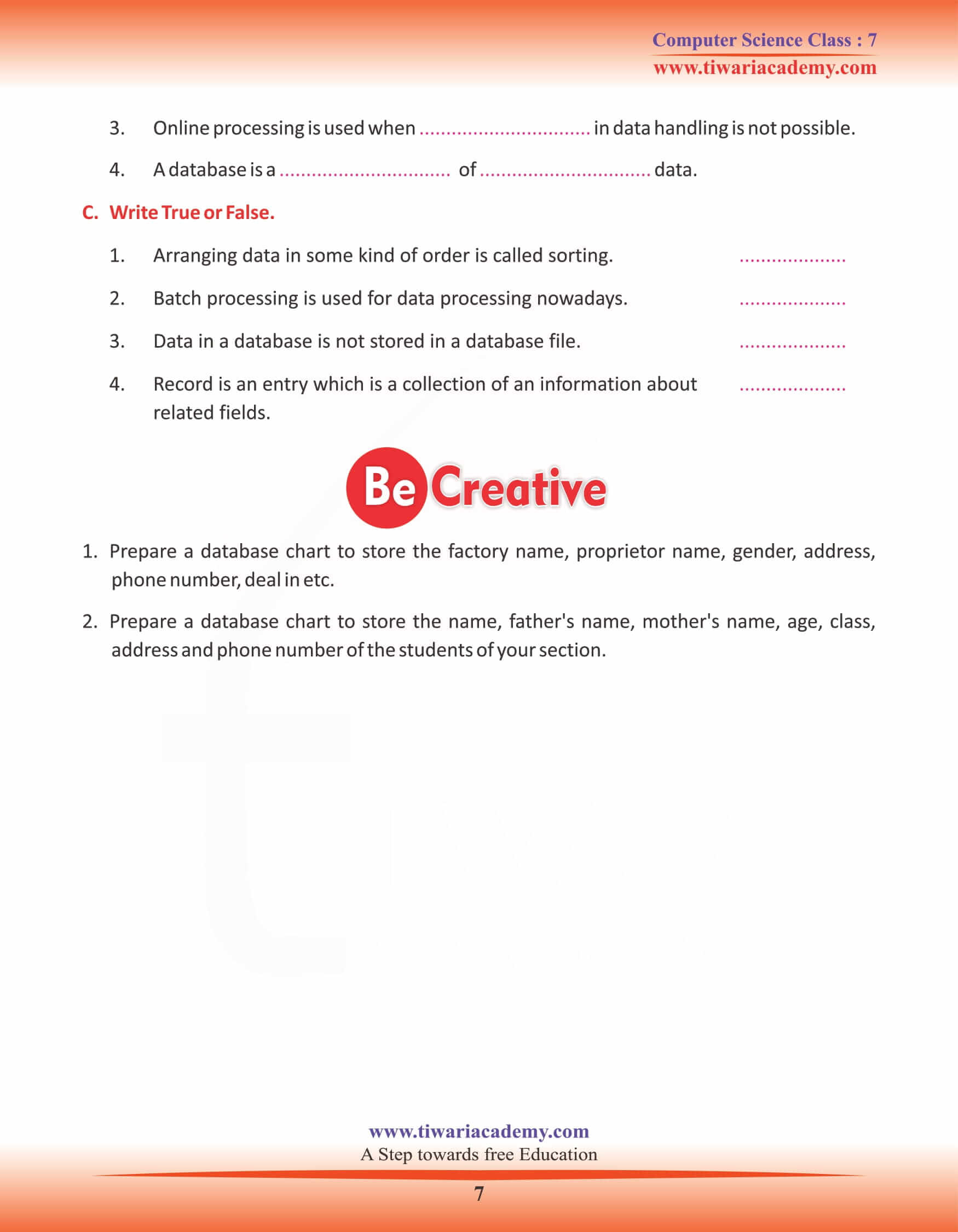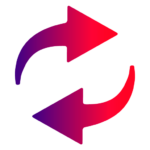NCERT Solutions for Class 7 Computer Science Chapter 7 Introduction to Database with question and answers updated for CBSE 2025-26. In grade 7 Computer book chapter 7, student will explore about the Data base and its management. They will learn how to use Data in various programs.
Class 7 Computer Science Chapter 7 Introduction to Database
DATA PROCESSING
Computers are used in almost every field to process data. Raw facts and figures are known as data. This data may be in the form of numbers, alphabets, images, sounds or combination of all these. Processing is done to make data useful. When data is processed for some purpose it becomes information. Data processing involves the following operations.
- 1. Data capture
- 2. Data manipulation
- 3. Information Management
Preparing a directory of addresses of your relatives and friends and also of people whom you know means you need to have the names of all the above people, their addresses, telephone numbers, etc. This collected material is known as data. When you arrange (process) this data in any order, (say alphabetical order for names) and write them in your directory, it will be used by you and the other persons of your family. The directory will provide the required information. In the above case, you have collected data (data capturing), arranged it (data manipulating) and stored it by writing in your directory (information management).
Data Capture
The process of collecting or capturing data from a source is known as Data capture. There are different methods of capturing data from a source, for example you can visit the site of data to collect it or you can prepare various variety of questionnaires to be completed by data providers.
Data Manipulation
To produce information captured data, needs manipulation. Data can be manipulated by Classification, Sorting and Calculations.
Classification : Classification of data means to arrange the collected data into different categories such as alphabetic, numeric, or alpha numeric.
Sorting : Sorting means to arrange the collected data in a particular order, such as ascending, descending, or other predefined order.
Calculations : To manipulate the collected data in accordance to some predefined criteria are called calculations.
Information Management
A very important aspect of data processing is Information Management. Information is produced by processing the Data. It is also stored for future use. So, management of this information is extremely important.
DATA PROCESSING SYSTEMS
From the many methods of data processing you can select any method which suits to your need. The various data processing methods are given below :
Batch Processing
The technique in which the data is collected for a predetermined period of time and is processed afterwards. The time period varies for different purposes/ uses .
Online Processing
Online processing is used when delay in data handling is not acceptable, data is processed as soon it comes to the computer. For example, in banking and other important institutions.
Time Sharing
It is an interactive process, where a computer is used by many users at the same time. School computer labs often use this technique. It allows many students to access the same computer together.
Remote Job Entry
The computer operations require a special computer device like cards to input data. A remote job entry station is a device permitting transfer of data from a remote location to a distant computer system. Modern institutions like hospitals, test labs, universities etc. use this method.
DATA BASE
A collection of interrelated data is called Database. A simple example of a database is the attendance register of a school, maintained by the teacher/ manager of that school. It contains the name of each student of the class, Roll Number, etc.
In a database, data is kept at one place. Databases are very useful in maintaining data.
Some advantages of database are:
- Easy retrieval of data
- Reduction of data repetition
- Reduction of data inconsistency
- Easy sharing of data
- Manipulation of data
- Data security.
Components of a Database
A database is a computer program which consists of an organized collection of data for one or more uses, in digital form. Data may be arranged in Tables related to one another. To find and retrieve data, queries are made. Tables contain various fields and records.
Field
The place where different types of information are stored is called a Field. Each field has its unique name. For example, the names of all residents of a block can be stored in one field with a field name as ‘Resident’. Similarly, the Number of family members of all the residents can be stored in the field ‘Occupants’.
Record
Record is an entry which is a collection of an information about related fields. For example, all the fields of name, age, address, telephone number together form the record of a particular resident etc.
Table
Collection of related records is called a table. It is prepared in of rows and columns.
Table Structure
It is very important to create a table structure before creating a table. It shows what kind of table has to be created. It identifies the name, size and type of various fields. A table stores various types of data. According to fields in a table the types of data differs.
Text Field
Letters, numbers and symbols are used in a text field. In a text field the numbers are considered as text and they cannot be used for calculations. The length of text field varies. Amit Gupta A18 GF UNDLH etc.
Numeric Field
Numbers are used in a numeric field. A numeric field only accepts numbers. It does not accept letters or other symbols. Example : 16-12-14, 9810691946, etc.
Currency Field
Symbols for currency, decimals and commas are contained in the currency field and are used where ever required. For example : ` 1530.45, $ 99.
Date/Time Field
Date and time are contained in the data / time field.. This field is used for entering dates and time only. For example : 01 /01/2015, 01-01-2016, 12:55 am etc.
Memo Field
Long text with all kinds of data are contained in the memo field. For example : Hi! I am Vaibhav. I am twelve years old. I live in New Delhi. It is the political centre of the nation.