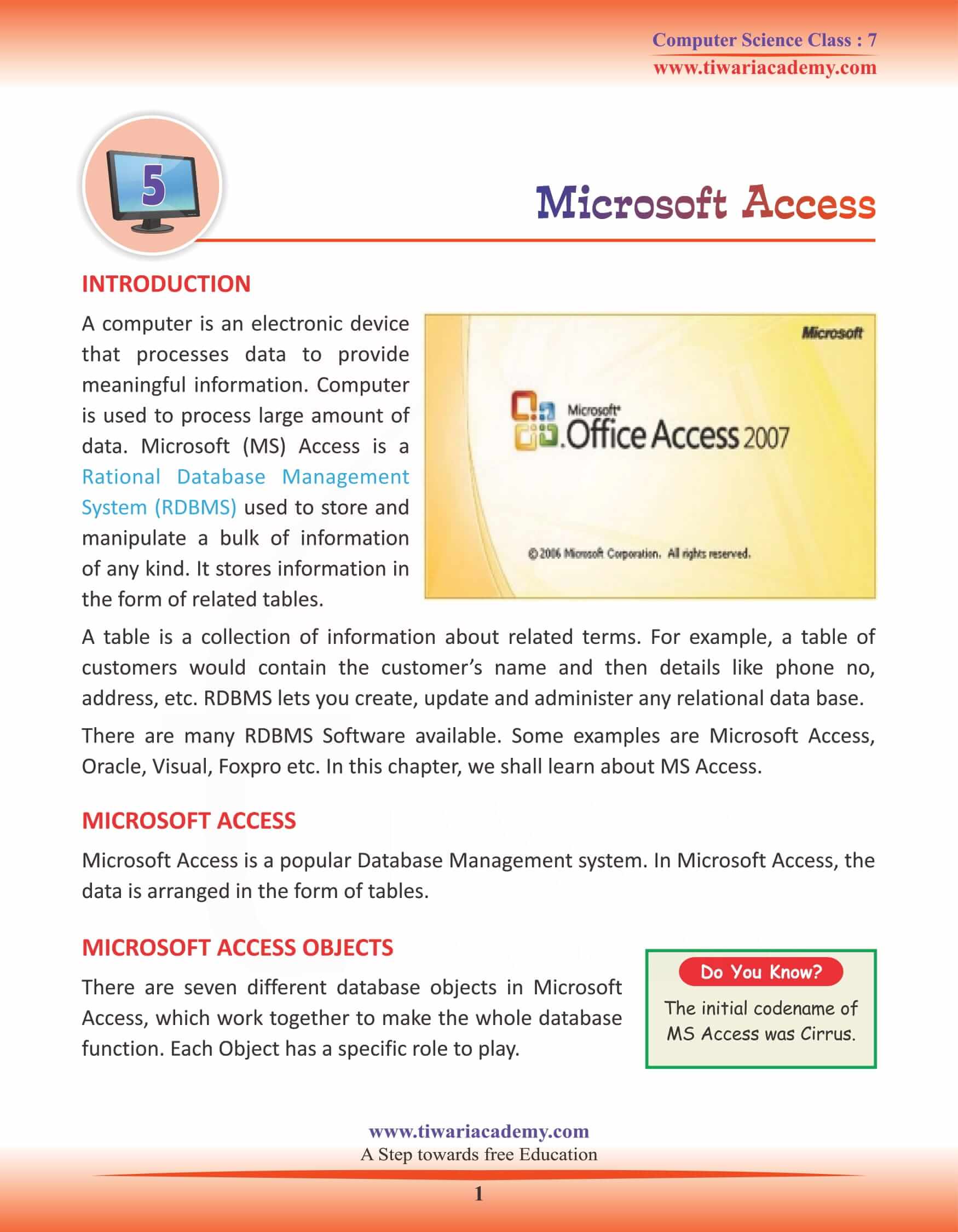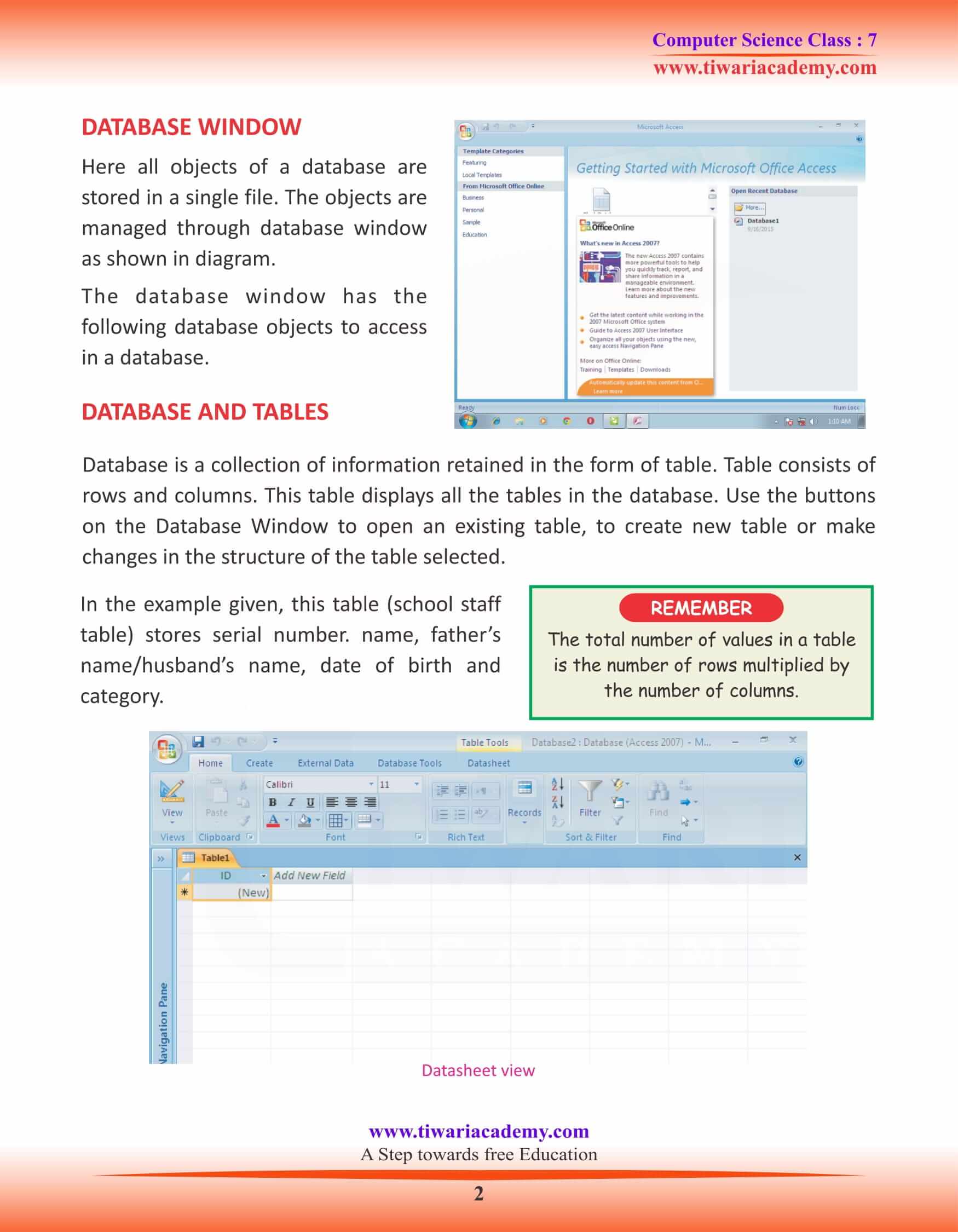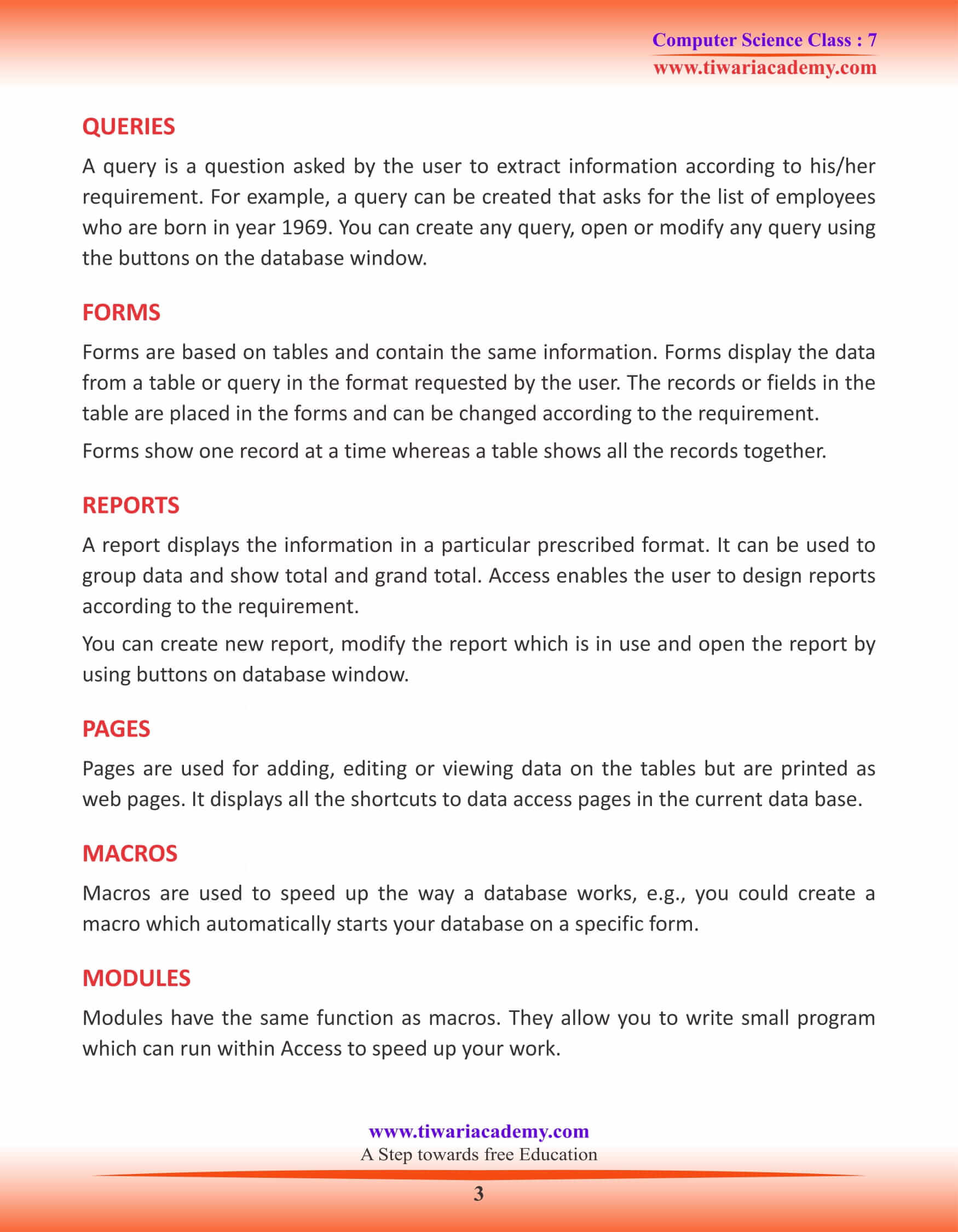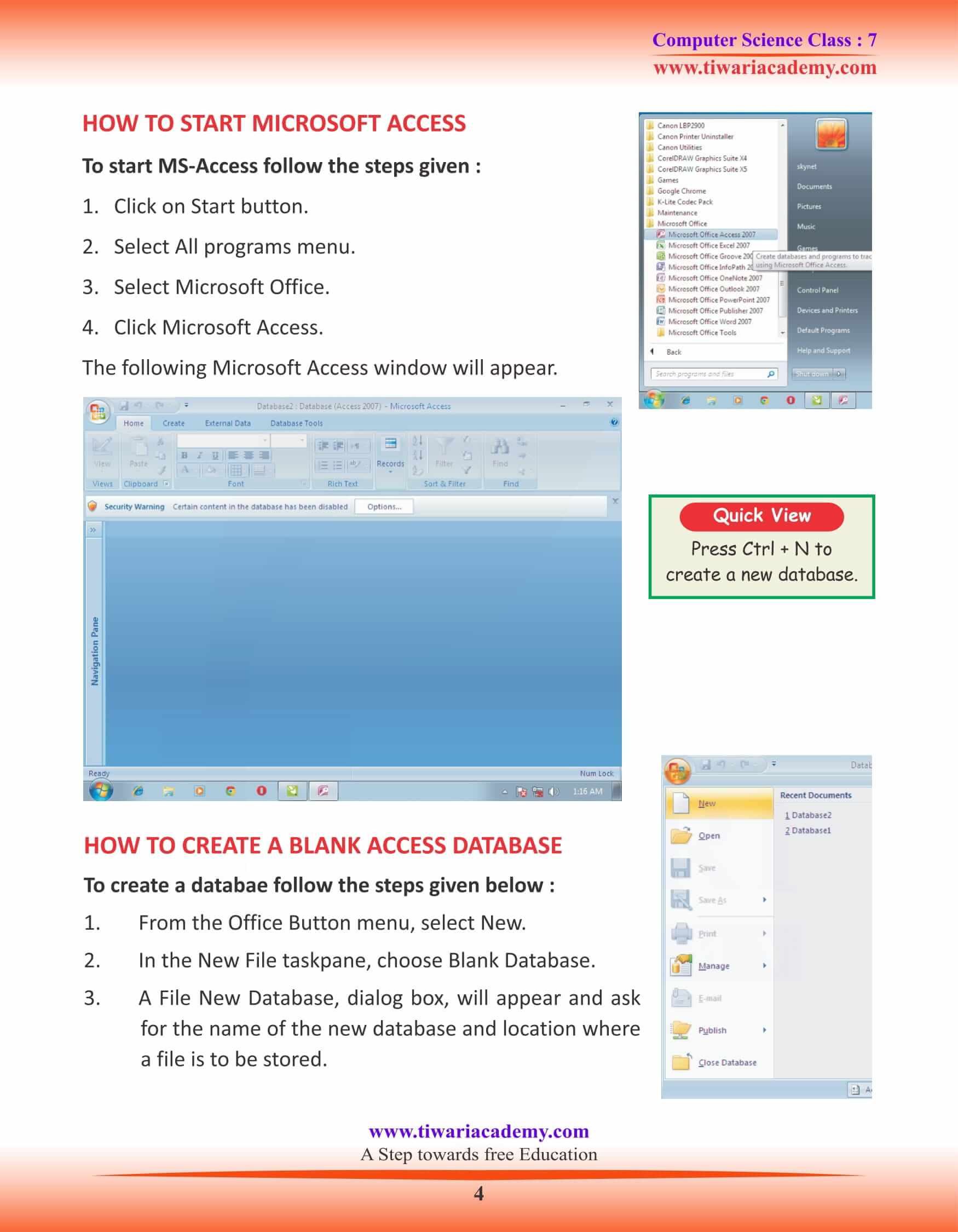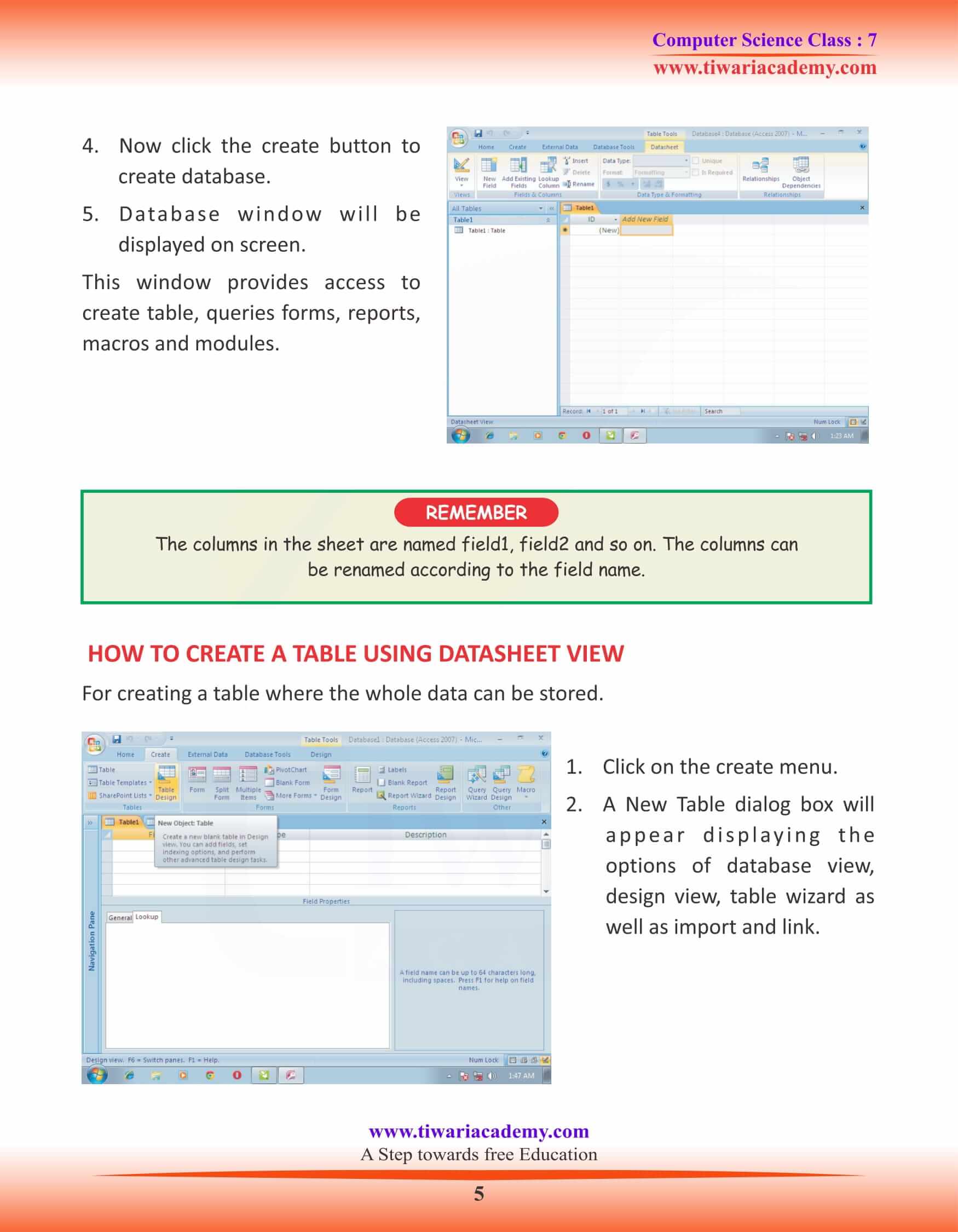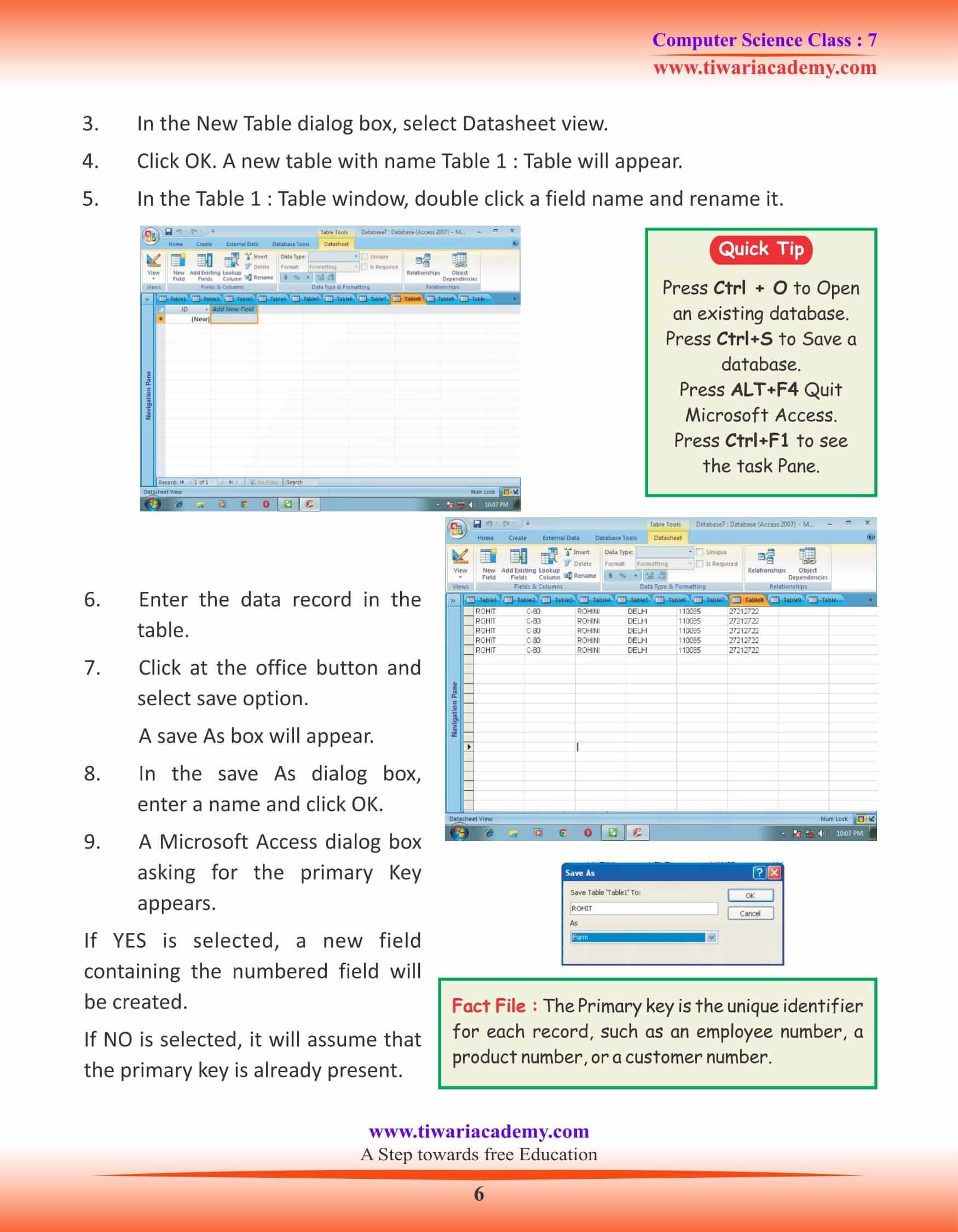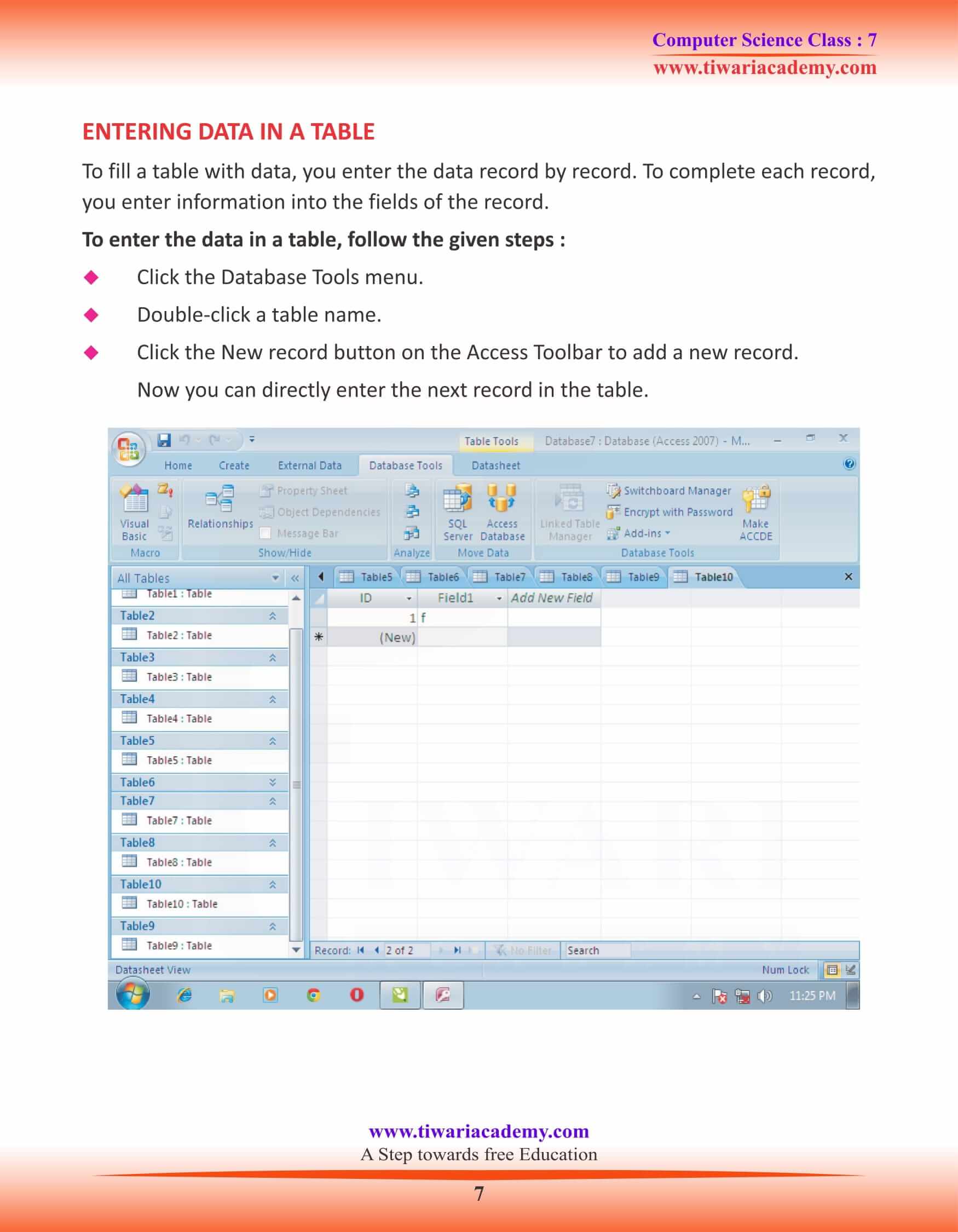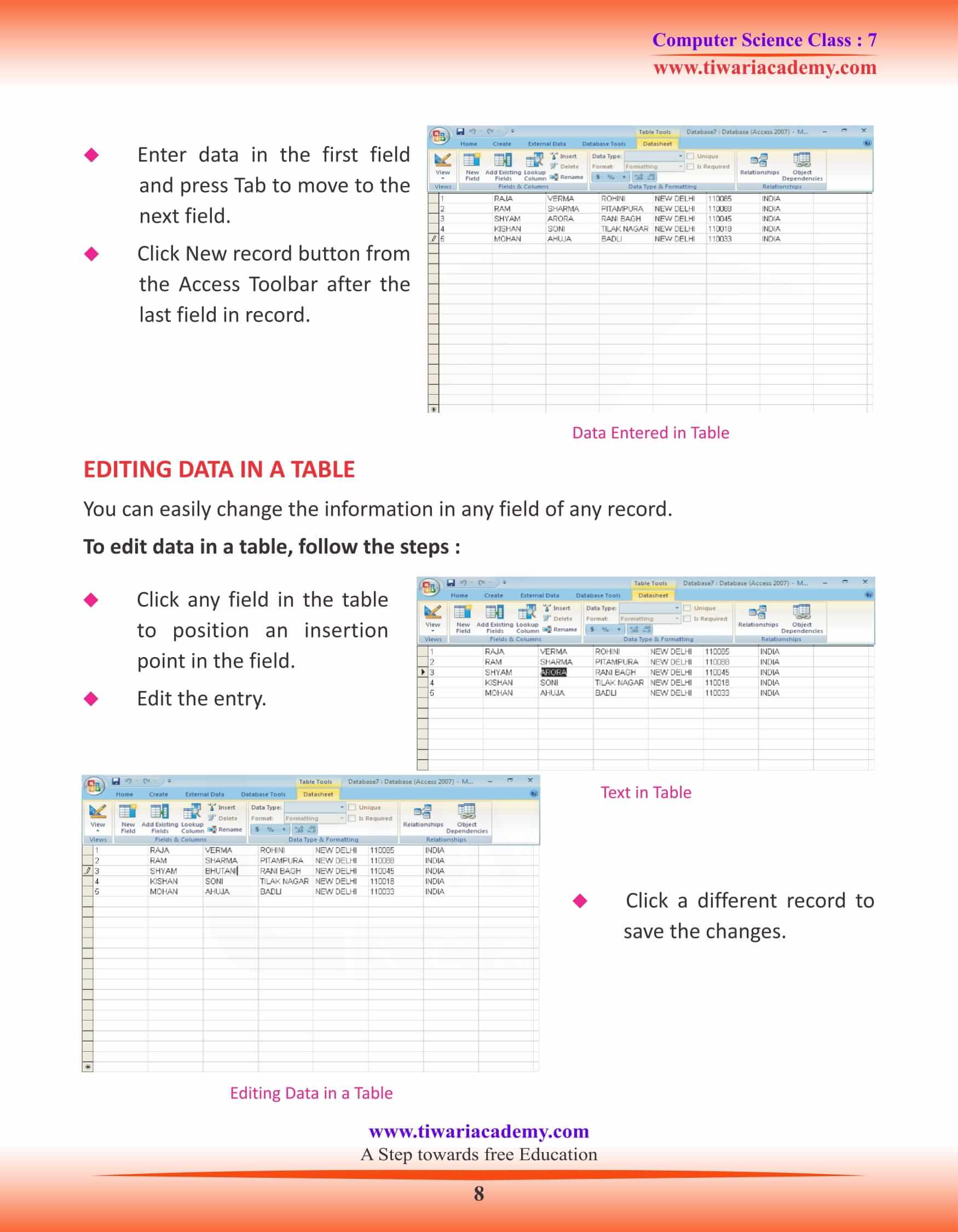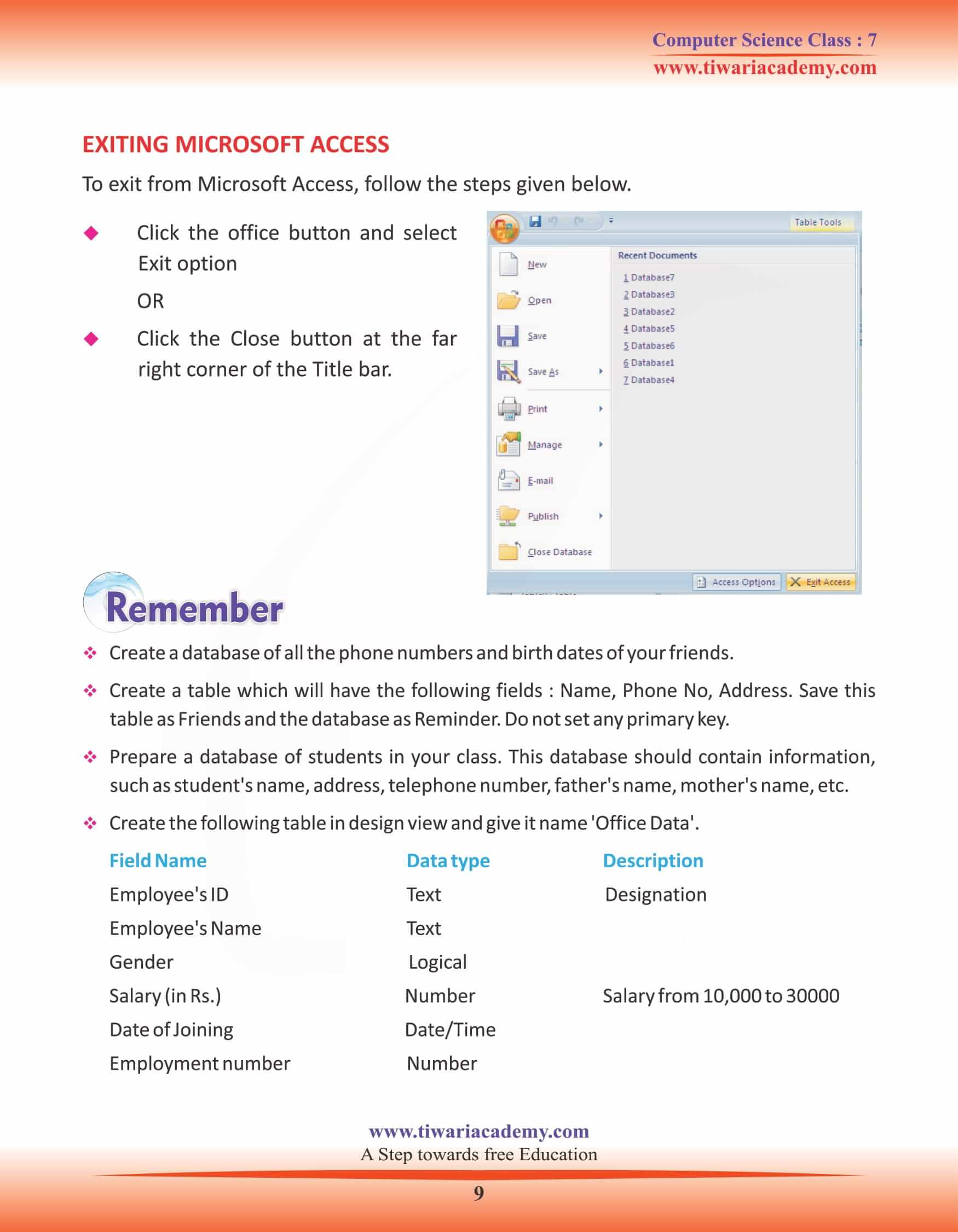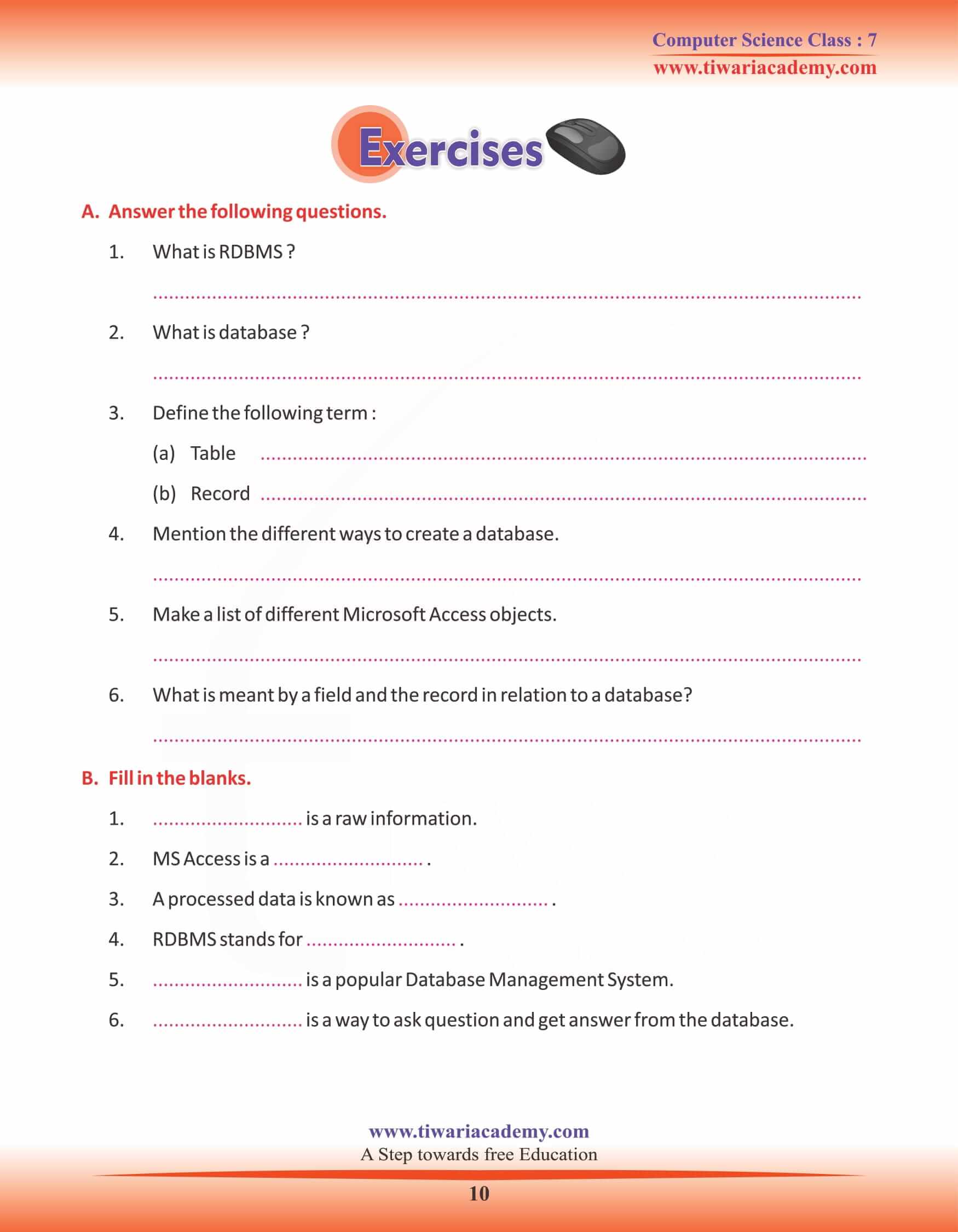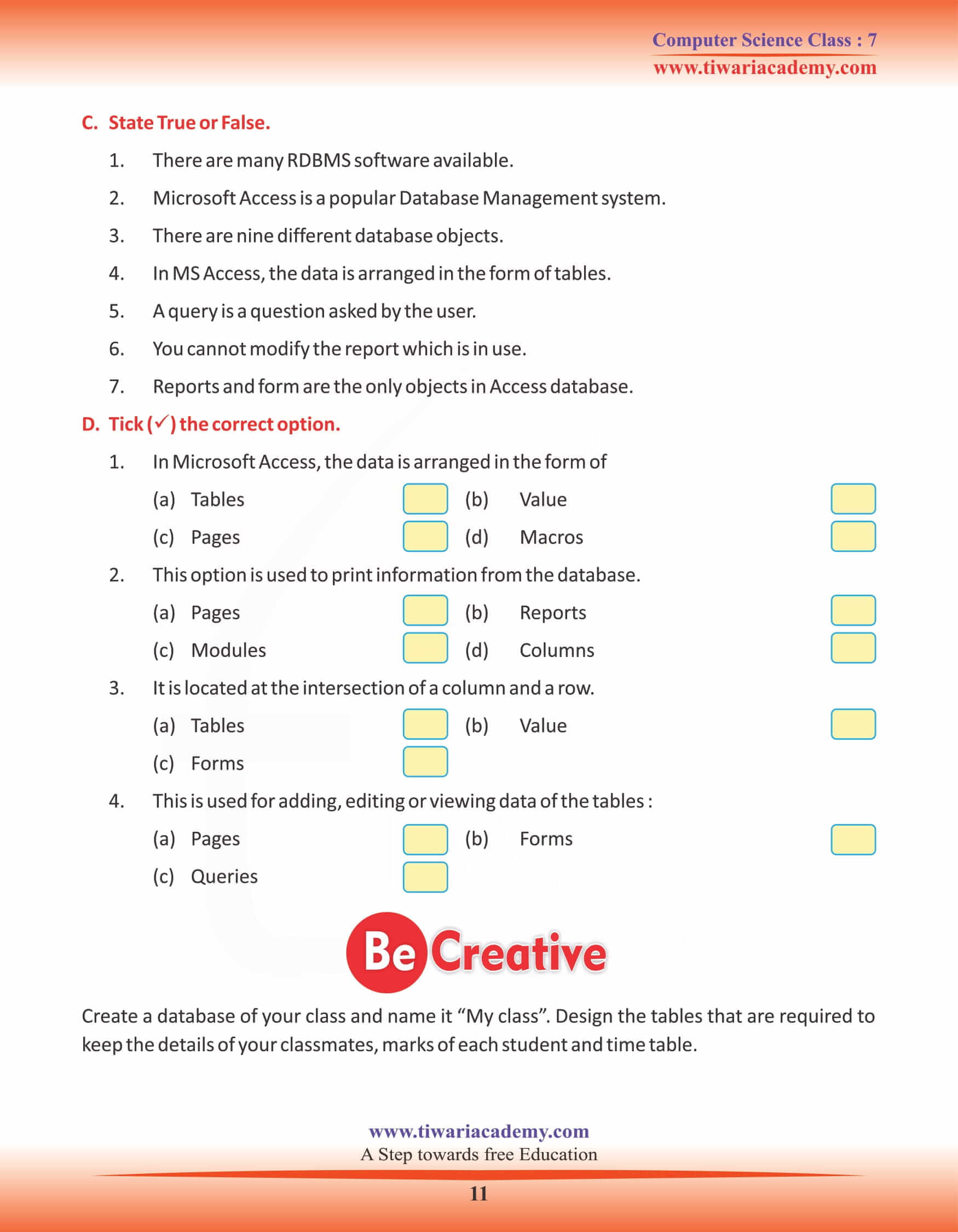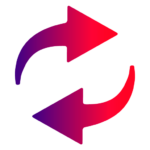NCERT Solutions for Class 7 Computer Science Chapter 5 Microsoft Access prepared and updated for new academic session 2025-26. Get here grade 7 Computer book chapter 5 to learn about MS Access which explains about the data base management.
Class 7 Computer Science Chapter 5 Microsoft Access
Introduction to MS Access
A computer is an electronic device that processes data to provide meaningful information. Computer is used to process large amount of data. Microsoft (MS) Access is a Rational Database Management System (RDBMS) used to store and manipulate a bulk of information of any kind. It stores information in the form of related tables. A table is a collection of information about related terms. For example, a table of customers would contain the customer’s name and then details like phone no, address, etc. RDBMS lets you create, update and administer any relational data base. There are many RDBMS Software available. Some examples are Microsoft Access, Oracle, Visual, FoxPro etc. In this chapter, we shall learn about MS Access.
MICROSOFT ACCESS
Microsoft Access is a popular Database Management system. In Microsoft Access, the data is arranged in the form of tables.
MICROSOFT ACCESS OBJECTS
There are seven different database objects in Microsoft Access, which work together to make the whole database function. Each Object has a specific role to play.
DATABASE WINDOW
Here all objects of a database are stored in a single file. The objects are managed through database window as shown in diagram. The database window has the following database objects to access in a database.
DATABASE AND TABLES
Database is a collection of information retained in the form of table. Table consists of rows and columns. This table displays all the tables in the database. Use the buttons on the Database Window to open an existing table, to create new table or make changes in the structure of the table selected. In the example given, this table (school staff table) stores serial number. name, father’s name/husband’s name, date of birth and category.
QUERIES
A query is a question asked by the user to extract information according to his/her requirement. For example, a query can be created that asks for the list of employees who are born in year 1969. You can create any query, open or modify any query using the buttons on the database window.
FORMS
Forms are based on tables and contain the same information. Forms display the data from a table or query in the format requested by the user. The records or fields in the table are placed in the forms and can be changed according to the requirement. Forms show one record at a time whereas a table shows all the records together.
REPORTS
A report displays the information in a particular prescribed format. It can be used to group data and show total and grand total. Access enables the user to design reports according to the requirement. You can create new report, modify the report which is in use and open the report by using buttons on database window.
Pages, Macros and Modules
PAGES
Pages are used for adding, editing or viewing data on the tables but are printed as web pages. It displays all the shortcuts to data access pages in the current data base.
MACROS
Macros are used to speed up the way a database works, e.g., you could create a macro which automatically starts your database on a specific form.
MODULES
Modules have the same function as macros. They allow you to write small program which can run within Access to speed up your work.
Points to Remember
- Create a database of all the phone numbers and birth dates of your friends.
- Create a table which will have the following fields: Name, Phone No, Address. Save this table as Friends and the database as Reminder. Do not set any primary key.
- Prepare a database of students in your class. This database should contain information, such as student’s name, address, telephone number, father’s name, mother’s name, etc.
- Create the following table in design view and give it name ‘Office Data’.