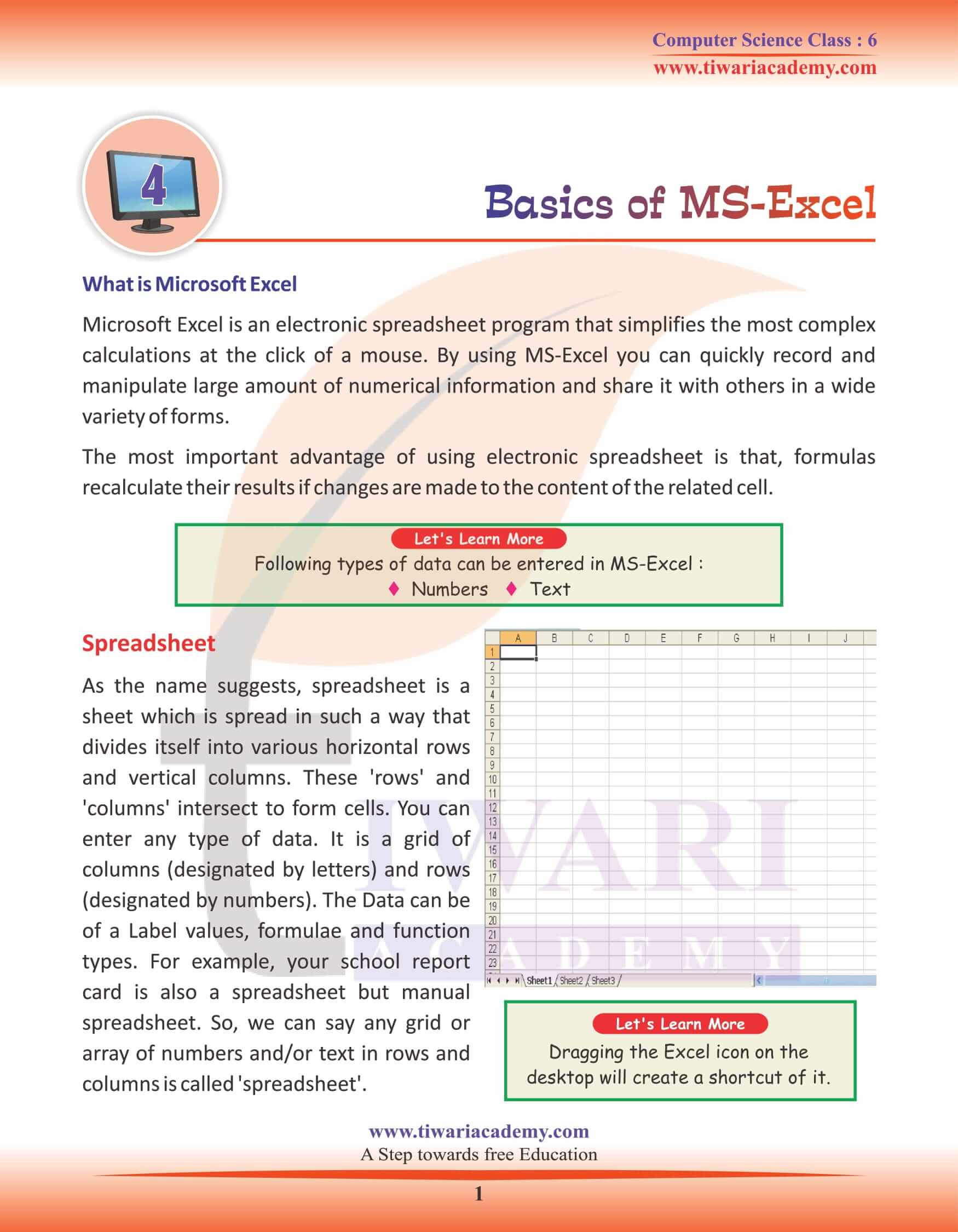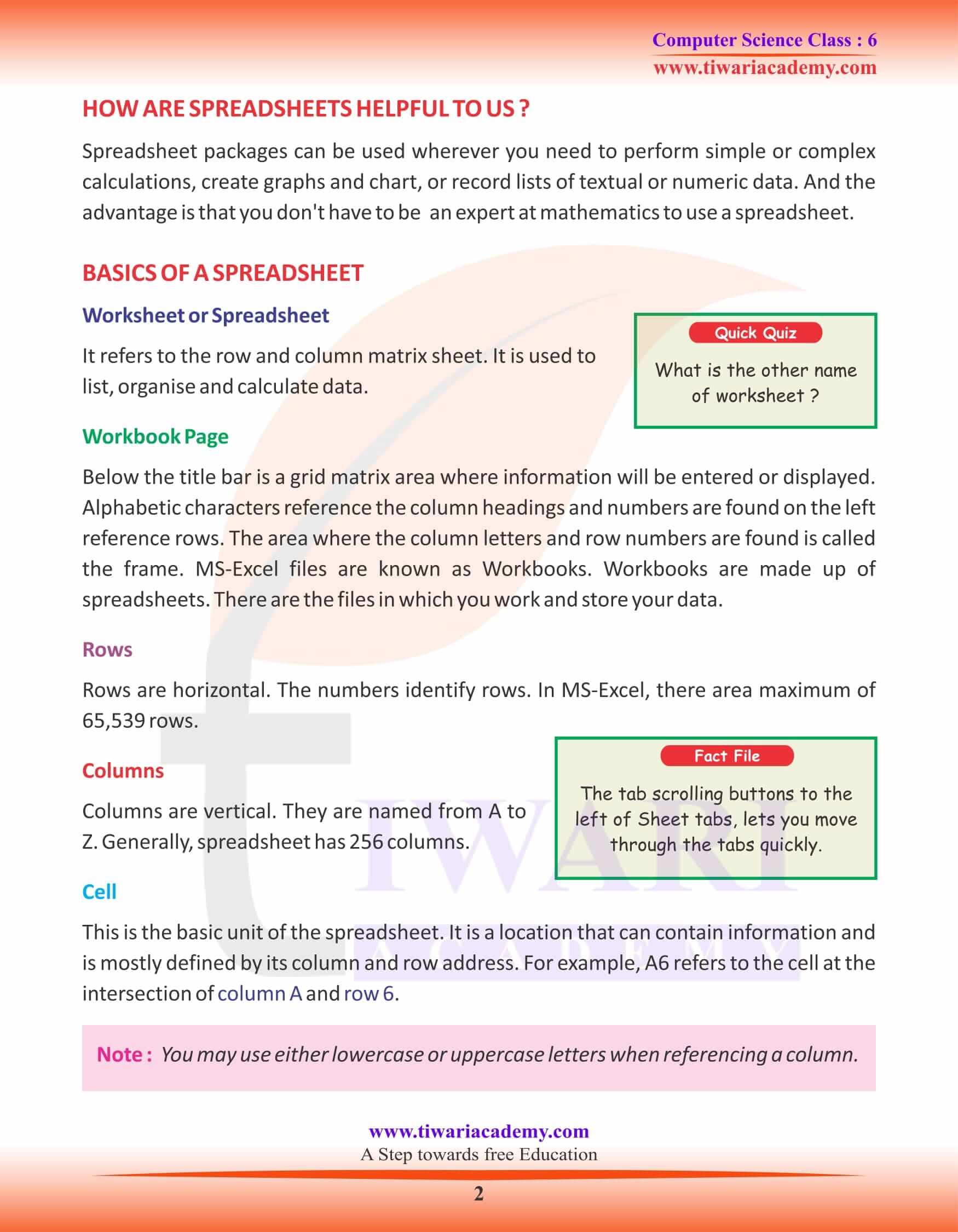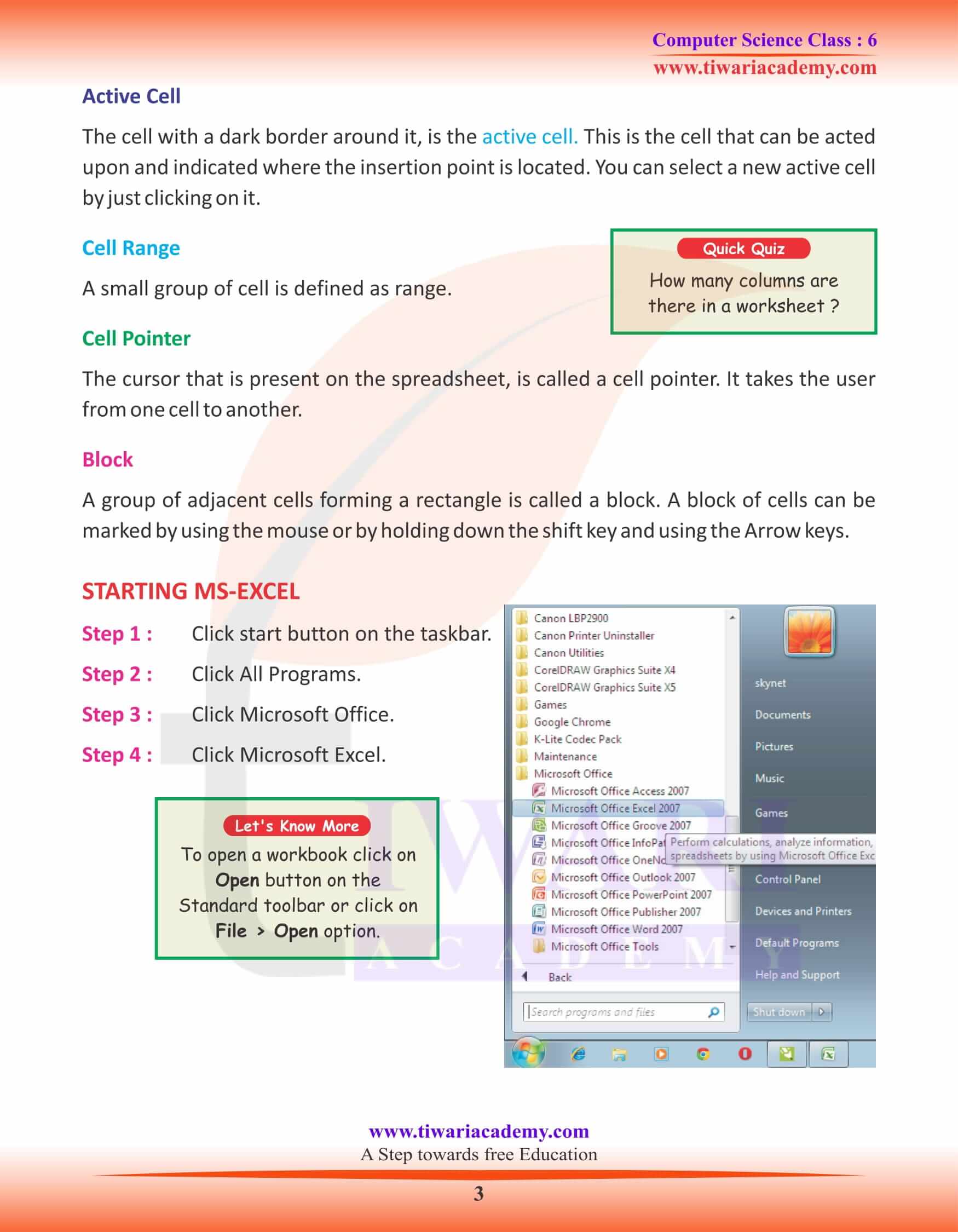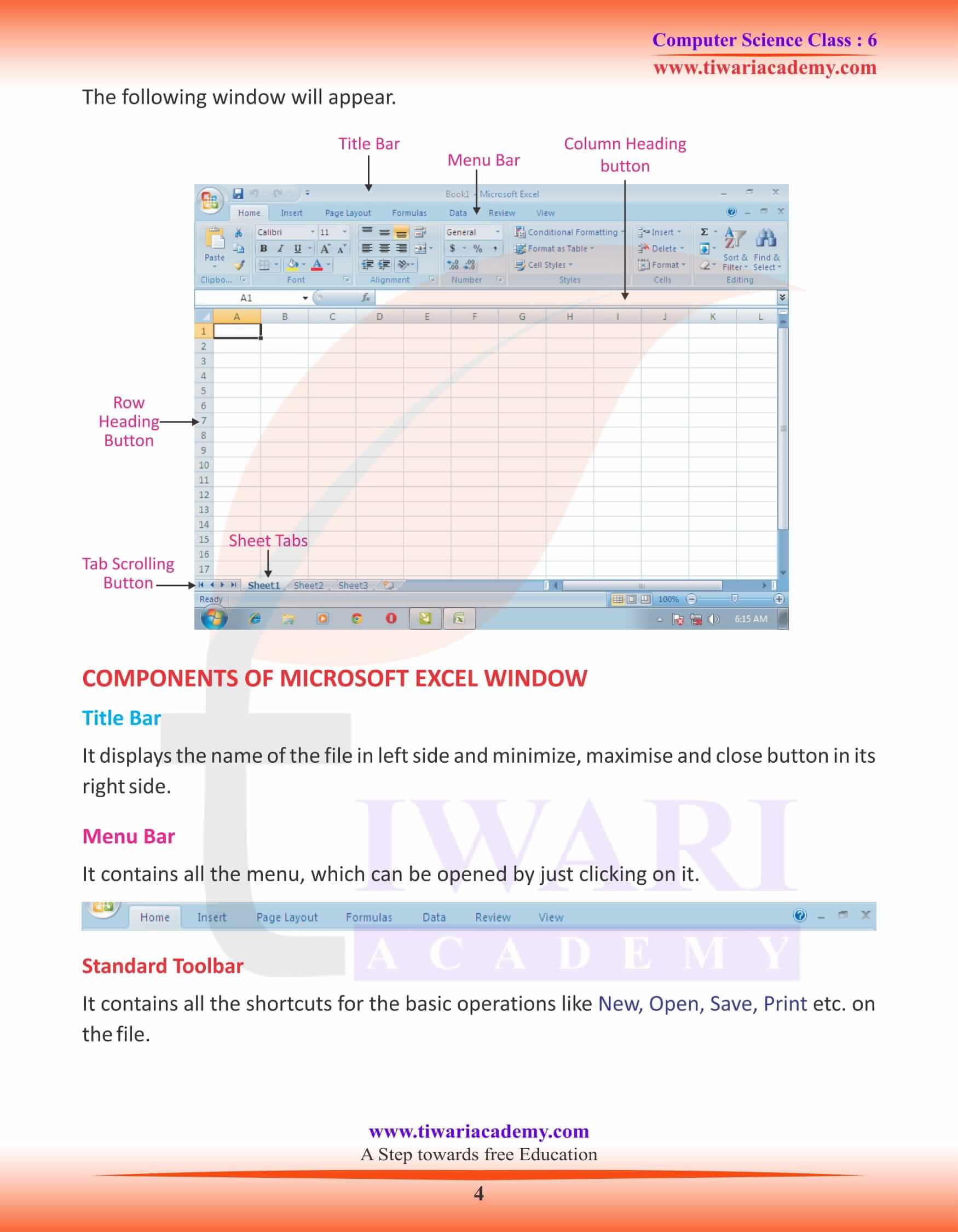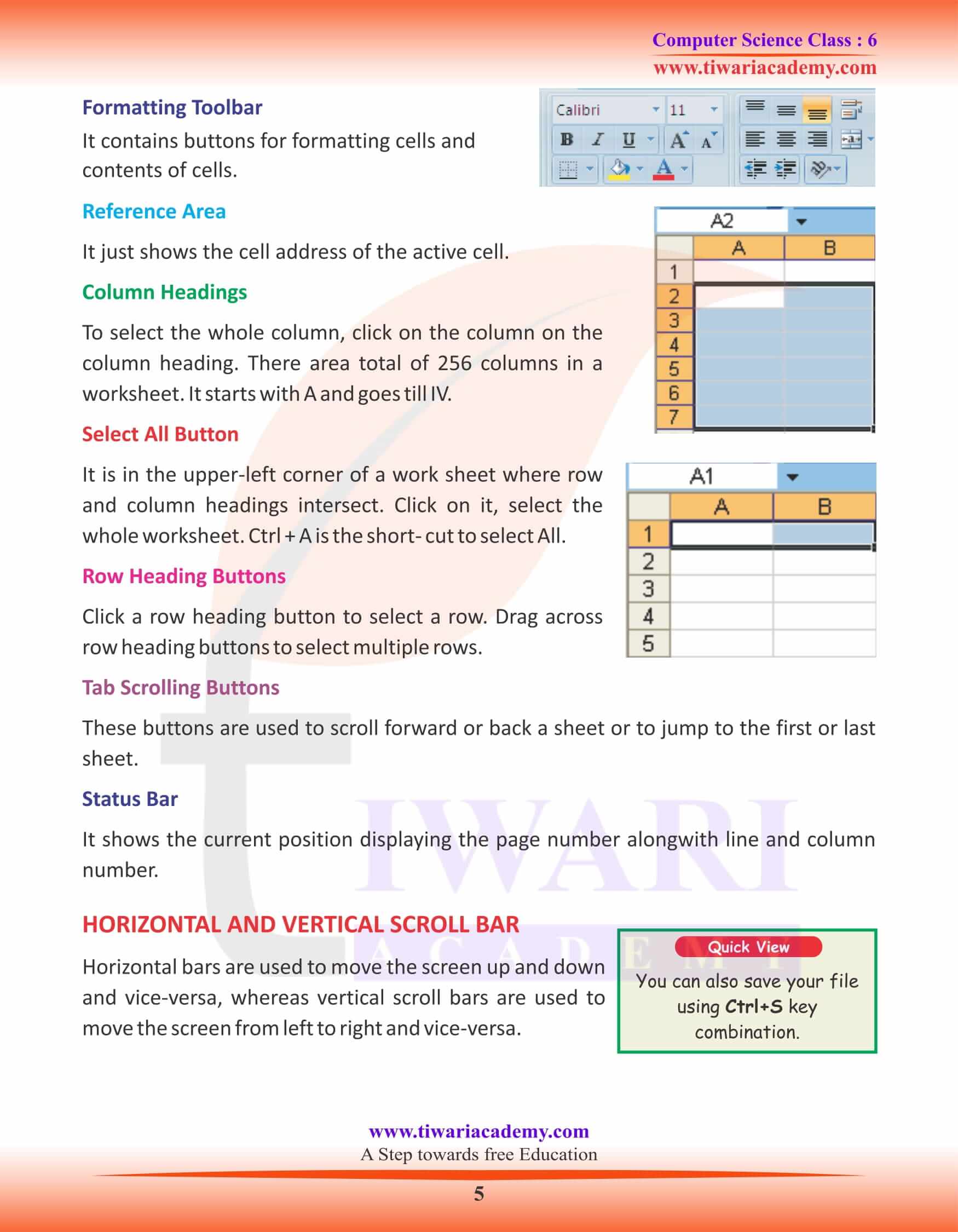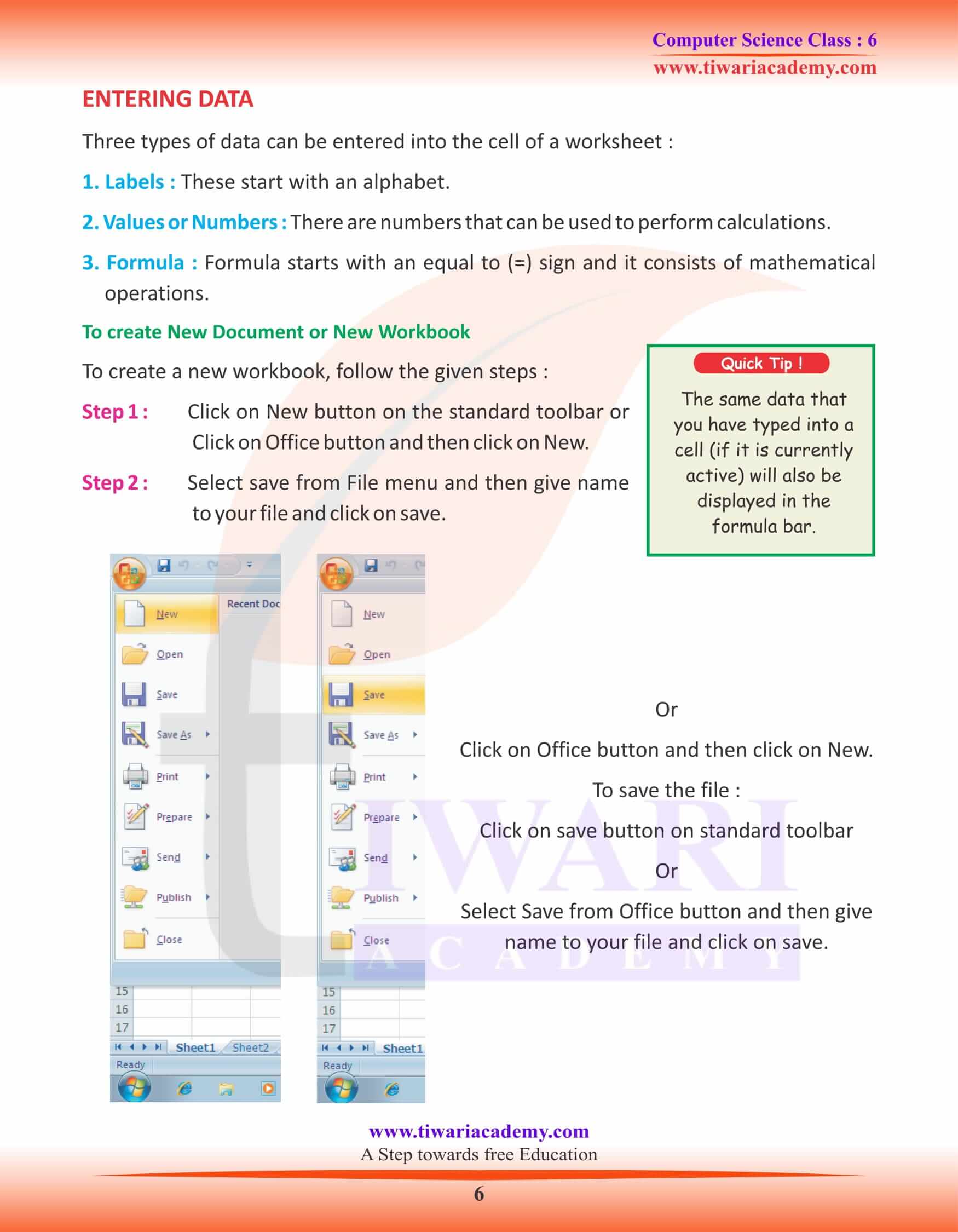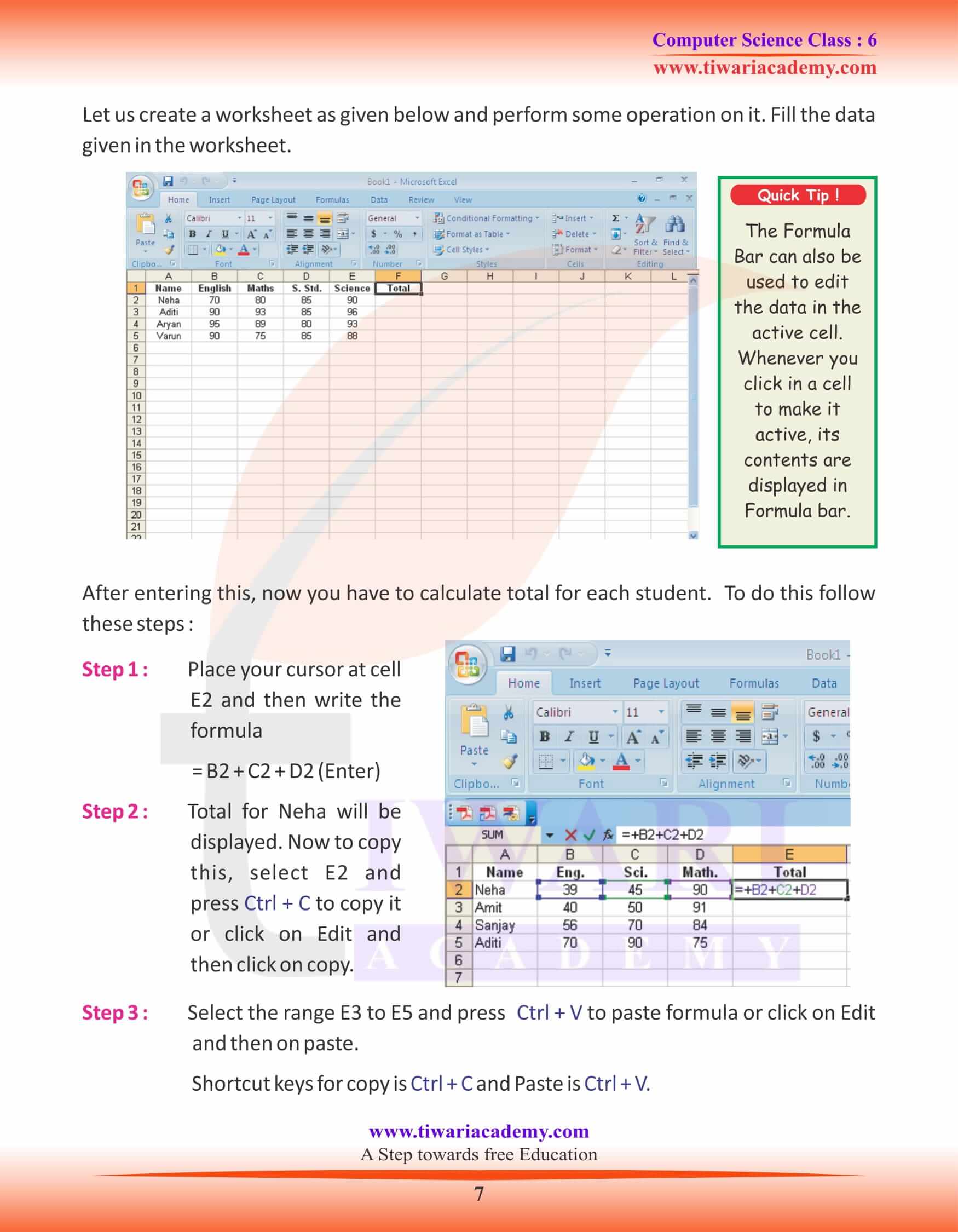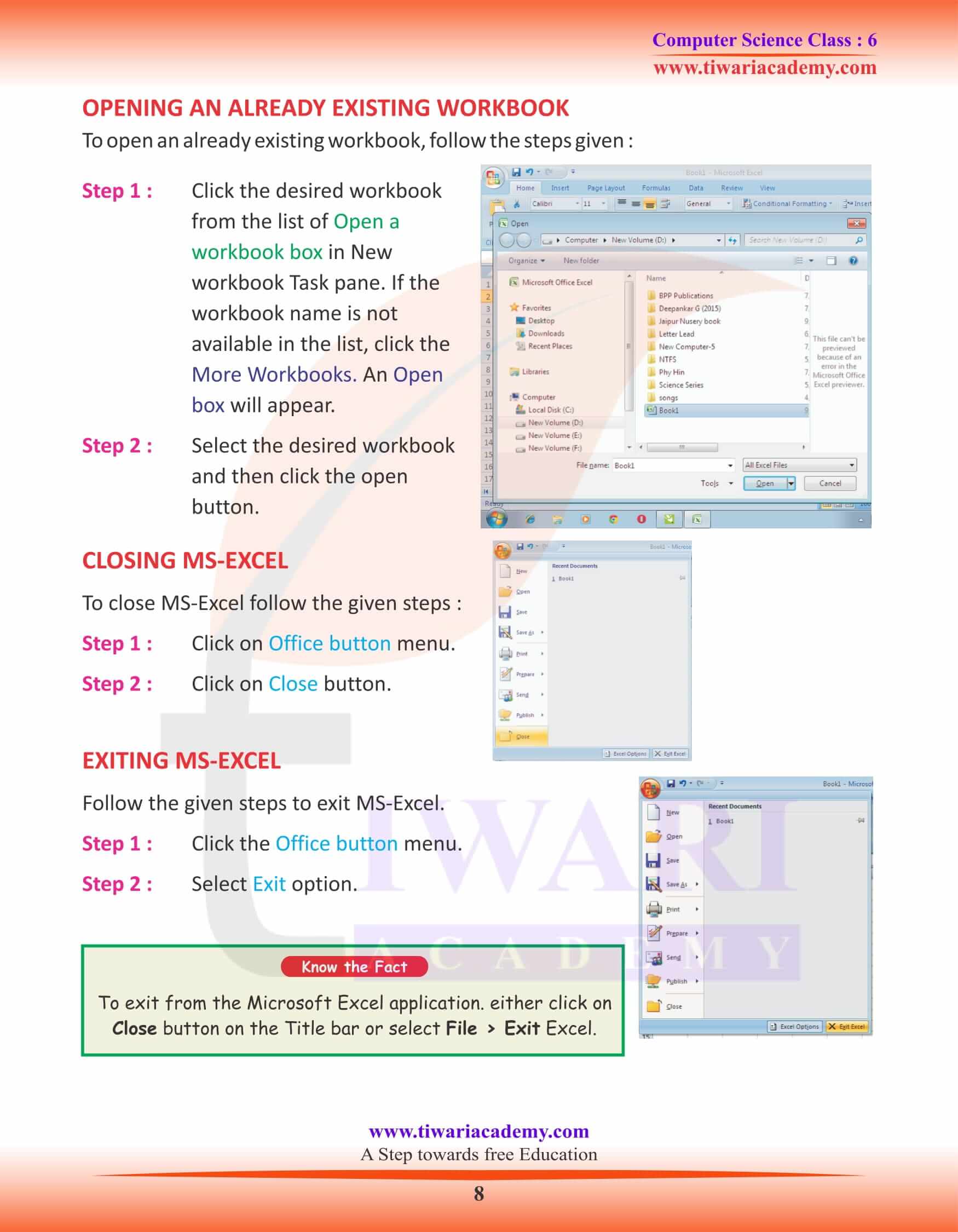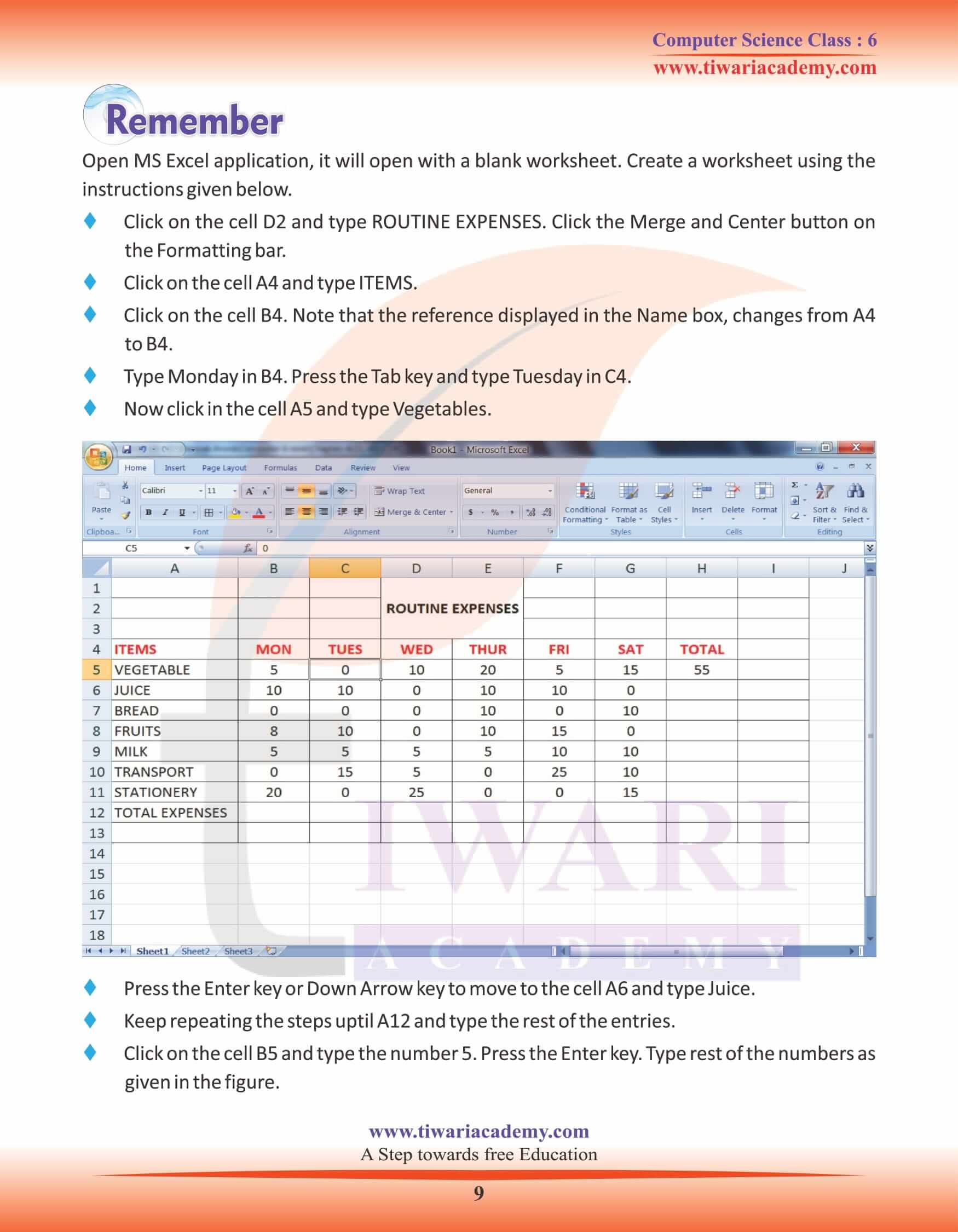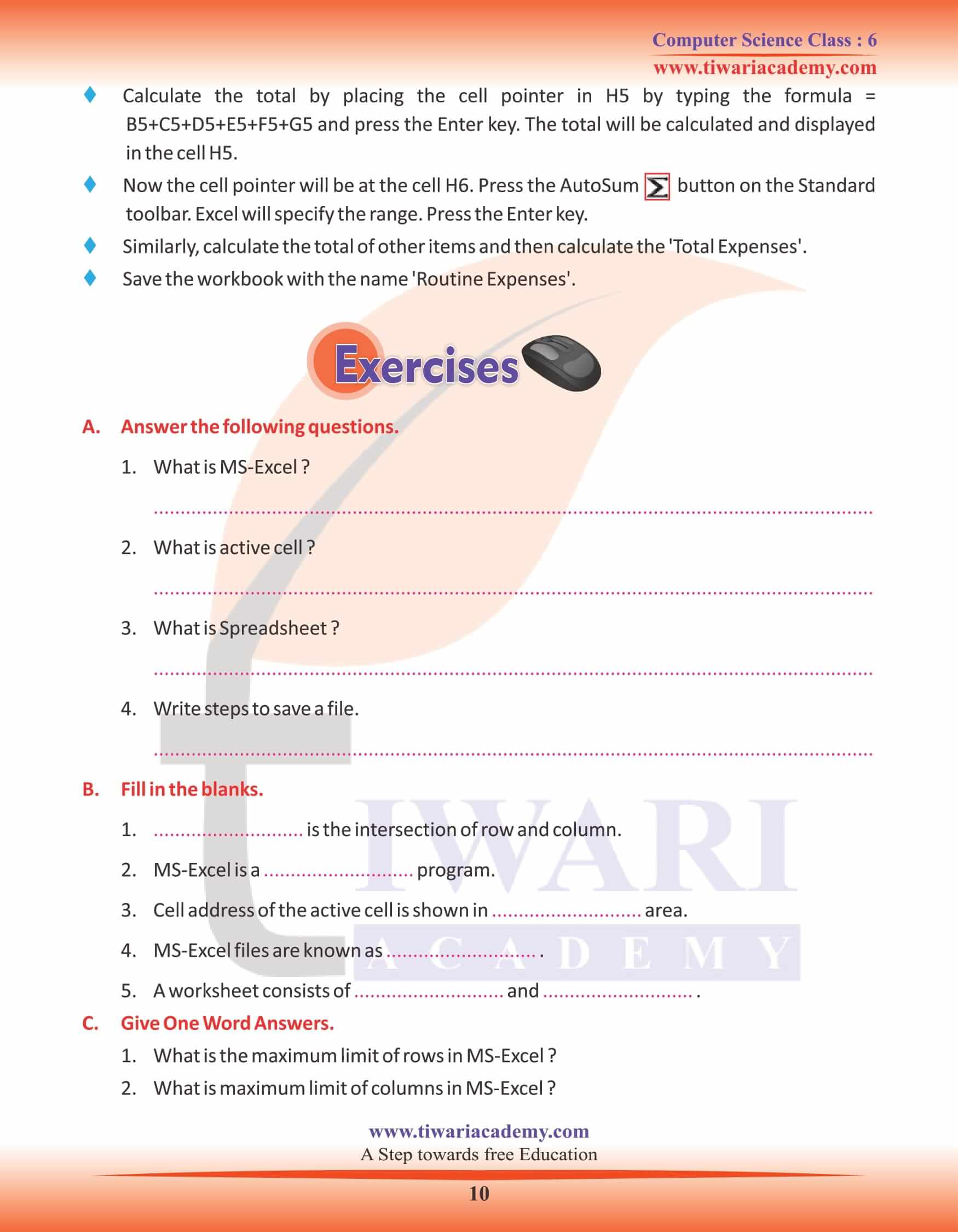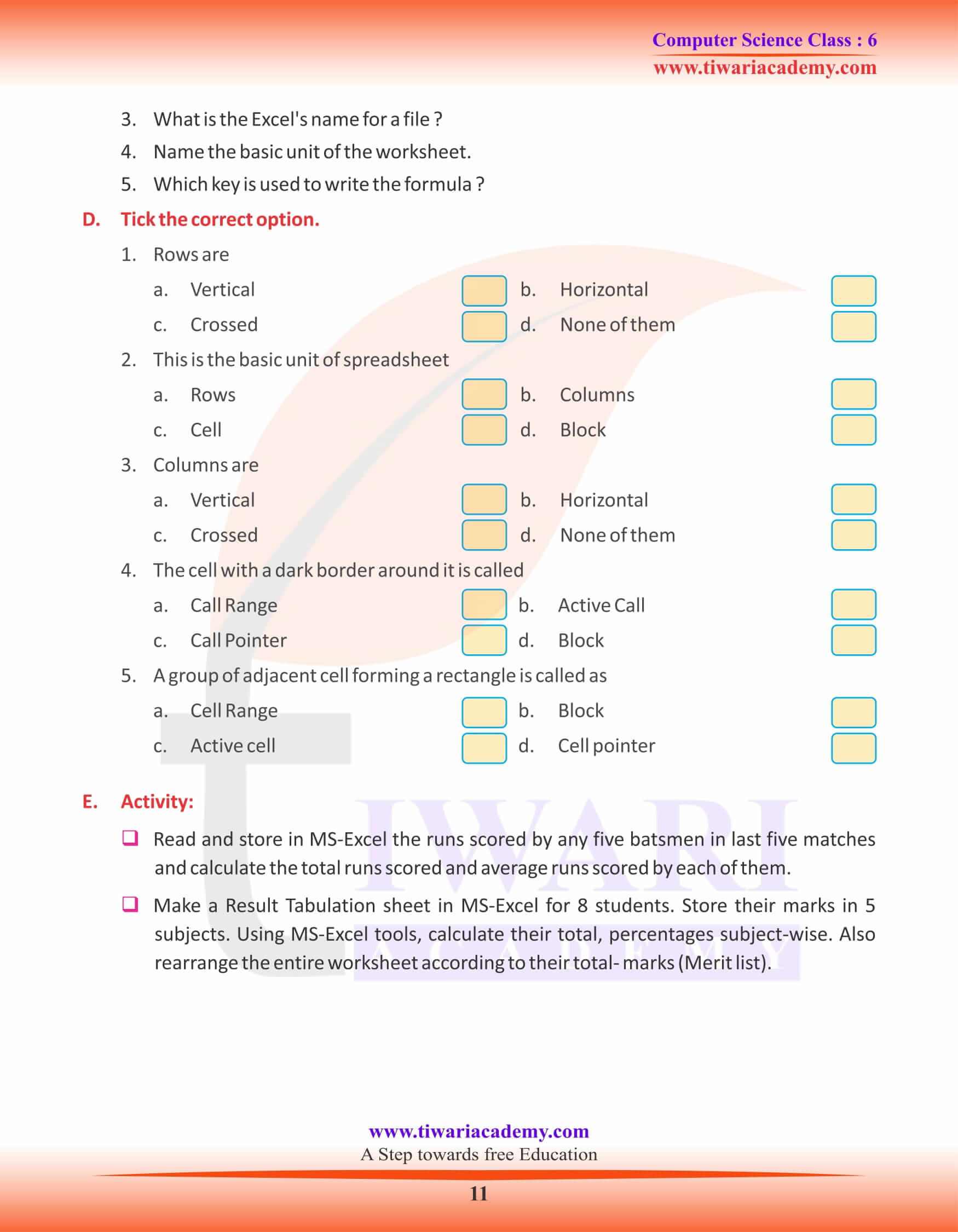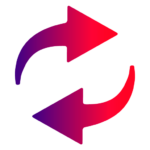NCERT Solutions for Class 6 Computer Science Chapter 4 Basics of MS Excel prepared for CBSE and State board student academic session 2025-26. Get here grade 6 computer book chapter 4 which explains about the working of Microsoft Excel.
Class 6 Computer Science Chapter 4 Basics of MS Excel
What is Microsoft Excel
Microsoft Excel is an electronic spreadsheet program that simplifies the most complex calculations at the click of a mouse. By using MS-Excel you can quickly record and manipulate large amount of numerical information and share it with others in a wide variety of forms. The most important advantage of using electronic spreadsheet is that, formulas recalculate their results if changes are made to the content of the related cell.
Spreadsheet
As the name suggests, spreadsheet is a sheet which is spread in such a way that divides itself into various horizontal rows and vertical columns. These ‘rows’ and ‘columns’ intersect to form cells. You can enter any type of data. It is a grid of columns (designated by letters) and rows (designated by numbers). The Data can be of a Label values, formulae and function types. For example, your school report card is also a spreadsheet but manual spreadsheet. So, we can say any grid or array of numbers and/or text in rows and columns is called ‘spreadsheet’.
HOW ARE SPREADSHEETS HELPFUL TO US?
Spreadsheet packages can be used wherever you need to perform simple or complex calculations, create graphs and chart, or record lists of textual or numeric data. And the advantage is that you don’t have to be an expert at mathematics to use a spreadsheet.
BASICS OF A SPREADSHEET
Worksheet or Spreadsheet: It refers to the row and column matrix sheet. It is used to list, organise and calculate data.
Workbook Page
Below the title bar is a grid matrix area where information will be entered or displayed. Alphabetic characters reference the column headings and numbers are found on the left reference rows. The area where the column letters and row numbers are found is called the frame. MS-Excel files are known as Workbooks. Workbooks are made up of spreadsheets. There are the files in which you work and store your data.
Rows
Rows are horizontal. The numbers identify rows. In MS-Excel, there area maximum of 65,539 rows.
Columns
Columns are vertical. They are named from A to Z. Generally, spreadsheet has 256 columns.
Cell
This is the basic unit of the spreadsheet. It is a location that can contain information and is mostly defined by its column and row address. For example, A6 refers to the cell at the intersection of column A and row 6.
Active Cell
The cell with a dark border around it, is the active cell. This is the cell that can be acted upon and indicated where the insertion point is located. You can select a new active cell by just clicking on it.
Cell Range
A small group of cell is defined as range.
Cell Pointer
The cursor that is present on the spreadsheet, is called a cell pointer. It takes the user from one cell to another.
Title Bar
It displays the name of the file in left side and minimize, maximise and close button in its right side.
Menu Bar
It contains all the menu, which can be opened by just clicking on it. Standard Toolbar It contains all the shortcuts for the basic operations like New, Open, Save, Print etc. on the file.
Formatting Toolbar
It contains buttons for formatting cells and contents of cells.
COMPONENTS OF MICROSOFT EXCEL WINDOW
Reference Area
It just shows the cell address of the active cell.
Column Headings
To select the whole column, click on the column on the column heading. There area total of 256 columns in a
worksheet. It starts with A and goes till IV.
Select All Button
It is in the upper-left corner of a work sheet where row and column headings intersect. Click on it, select the
whole worksheet. Ctrl + A is the short- cut to select All.
HORIZONTAL AND VERTICAL SCROLL BAR
Horizontal bars are used to move the screen up and down and vice-versa, whereas vertical scroll bars are used to move the screen from left to right and vice-versa.
ENTERING DATA
Three types of data can be entered into the cell of a worksheet :
1. Labels : These start with an alphabet.
2. Values or Numbers : There are numbers that can be used to perform calculations.
3. Formula : Formula starts with an equal to (=) sign and it consists of mathematical operations.
OPENING AN ALREADY EXISTING WORKBOOK
To open an already existing workbook, follow the steps given :
Step 1 : Click the desired workbook from the list of Open a workbook box in New workbook Task pane. If the workbook name is not
available in the list, click the More Workbooks. An Open box will appear.
Step 2 : Select the desired workbook and then click the open button.
CLOSING MS-EXCEL
To close MS-Excel follow the given steps :
Step 1 : Click on Office button menu.
Step 2 : Click on Close button.
EXITING MS-EXCEL
Follow the given steps to exit MS-Excel.
Step 1 : Click the Office button menu.
Step 2 : Select Exit option.