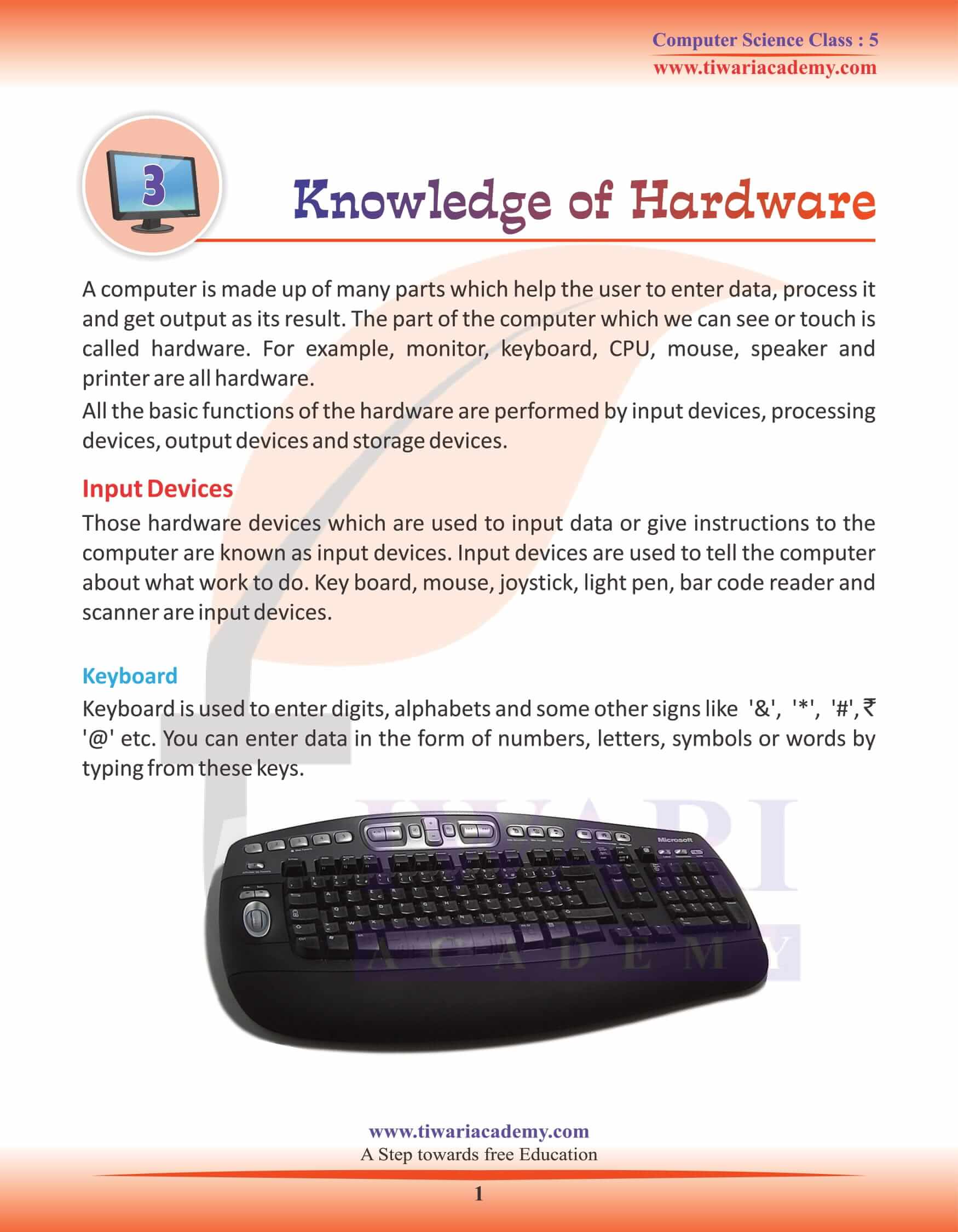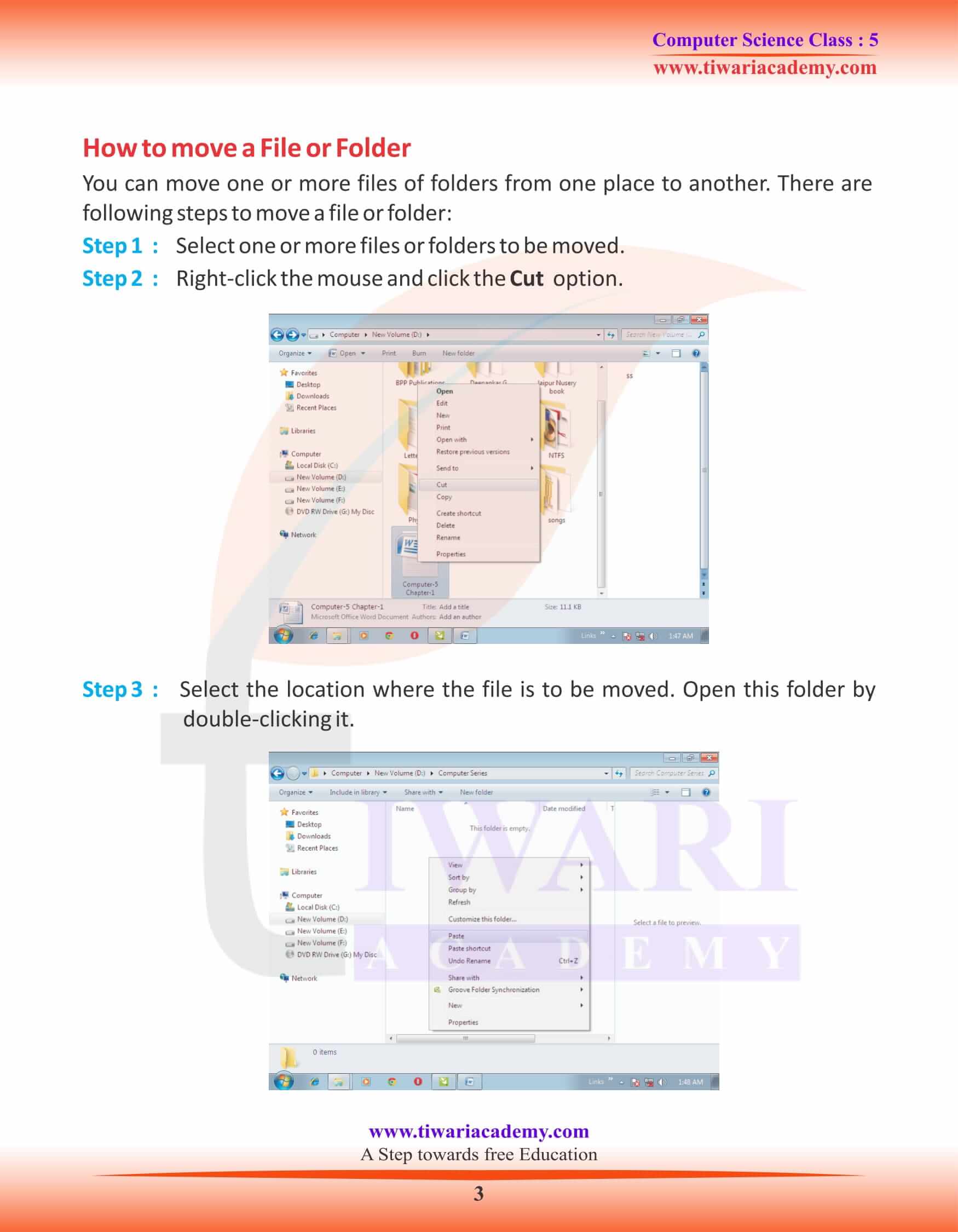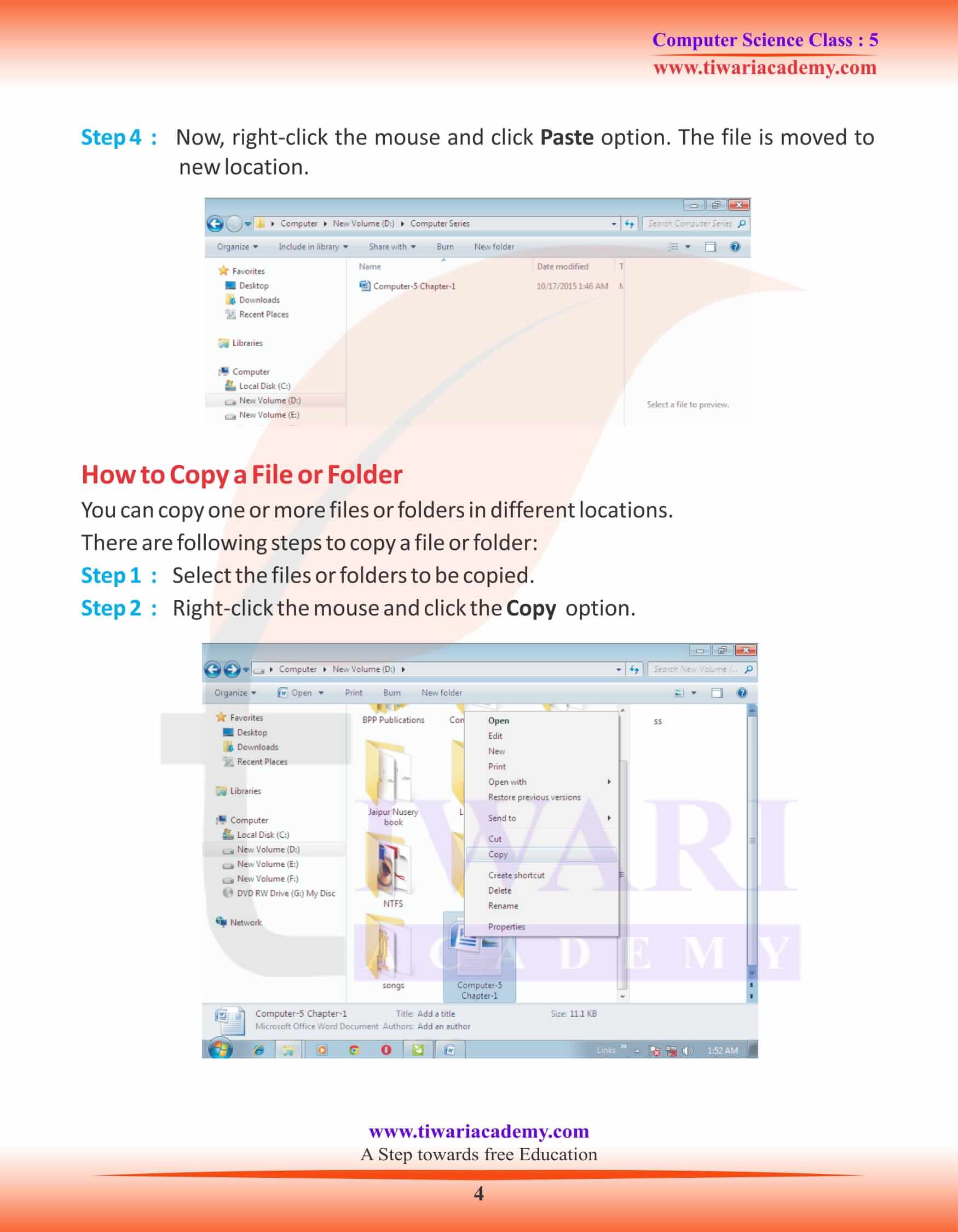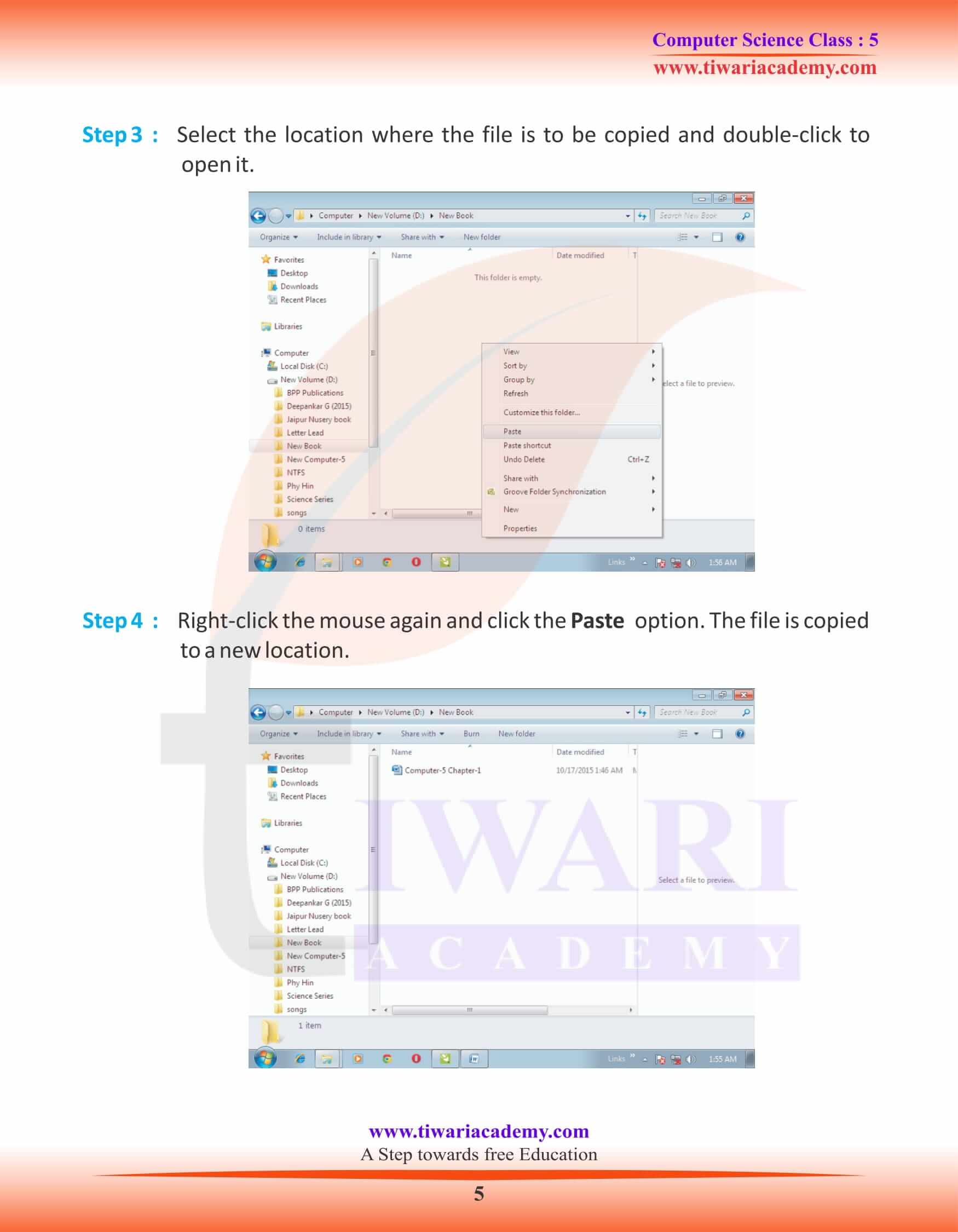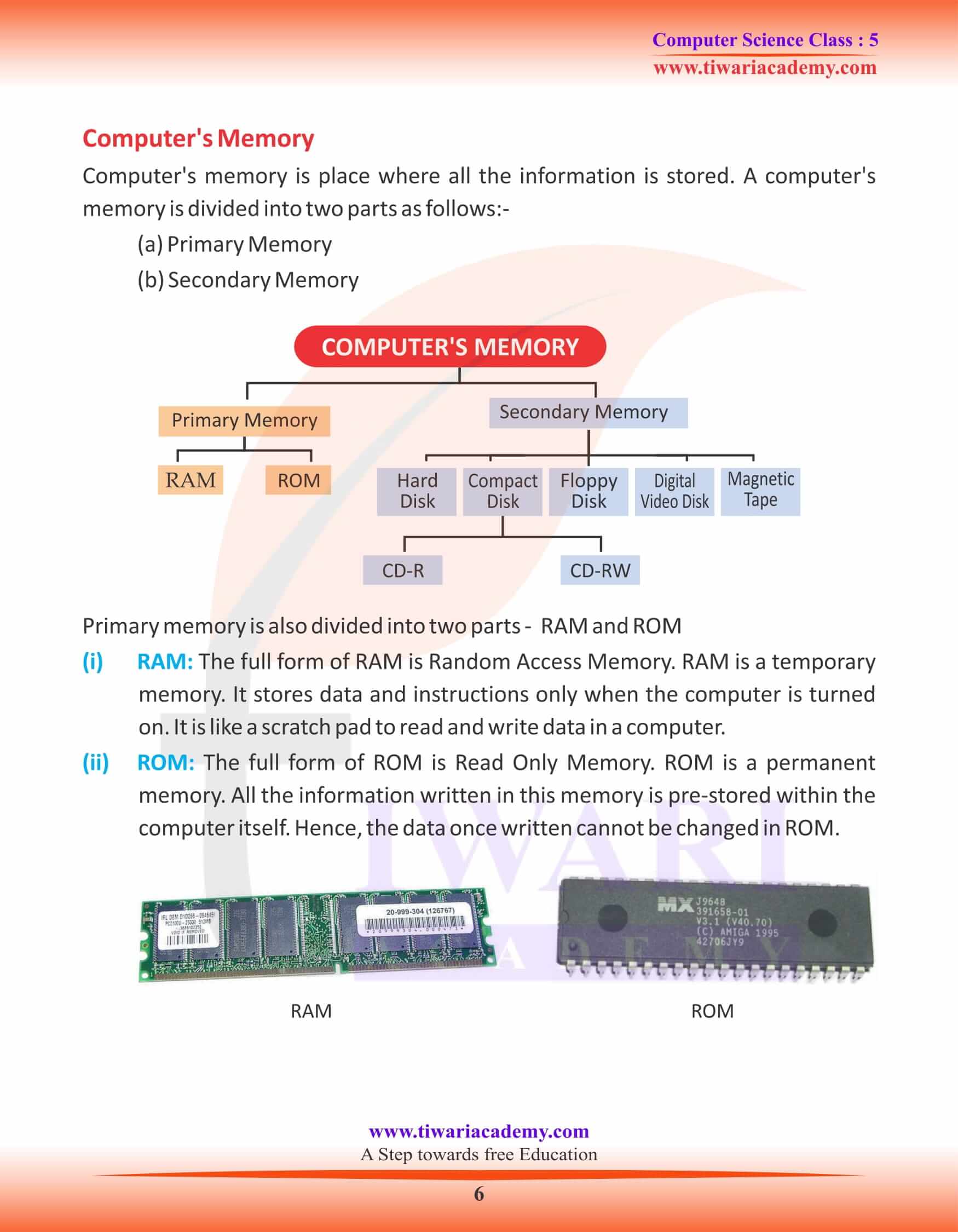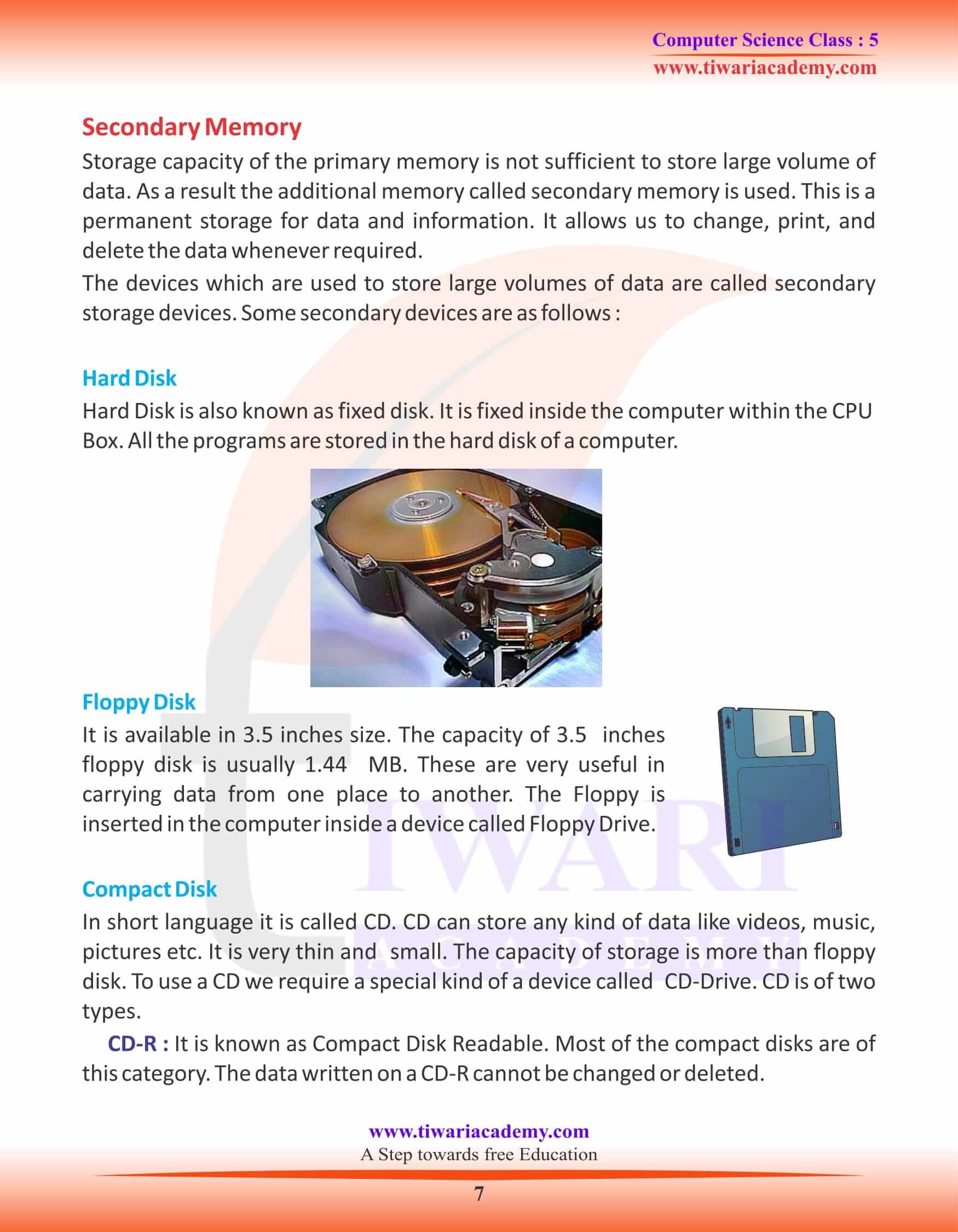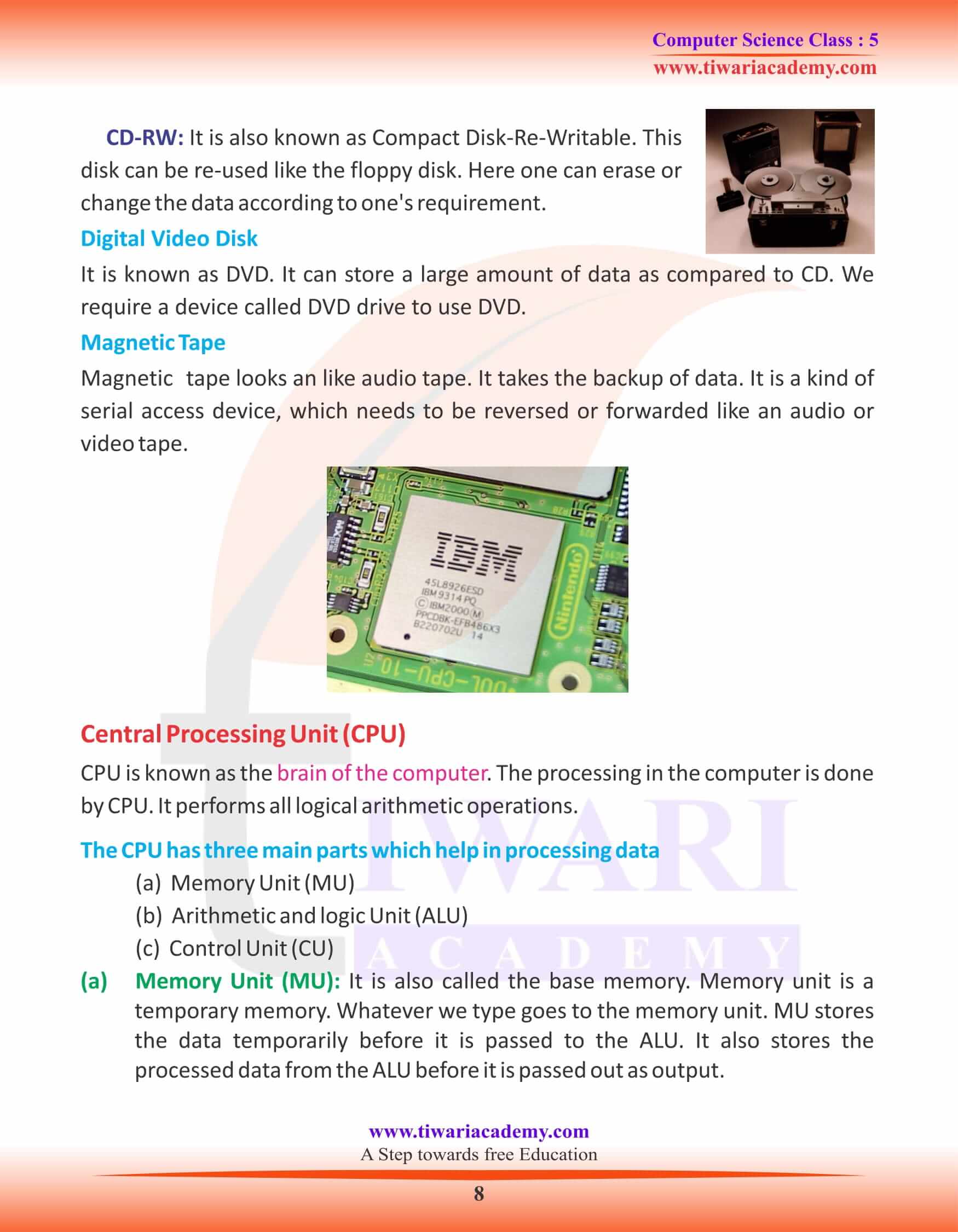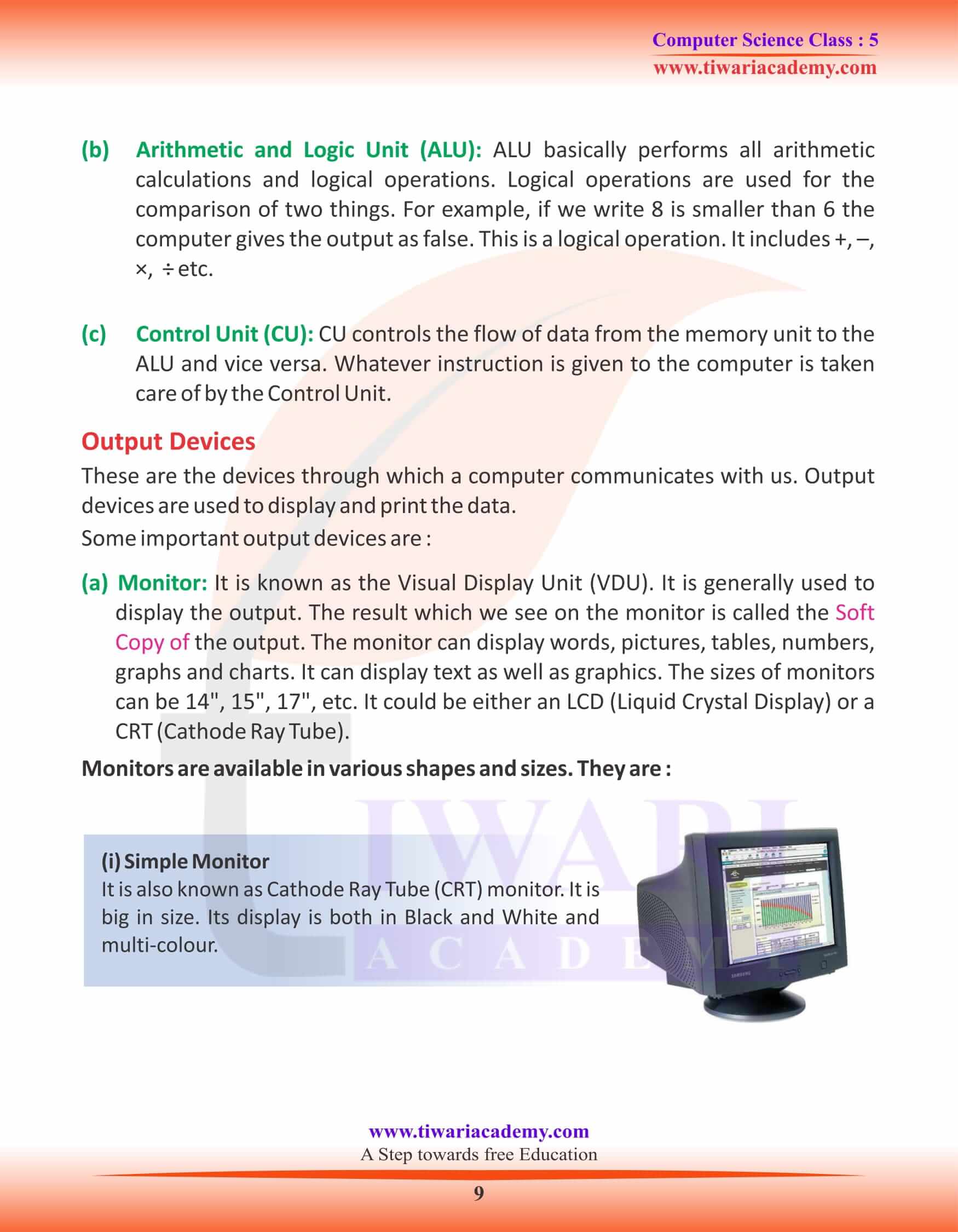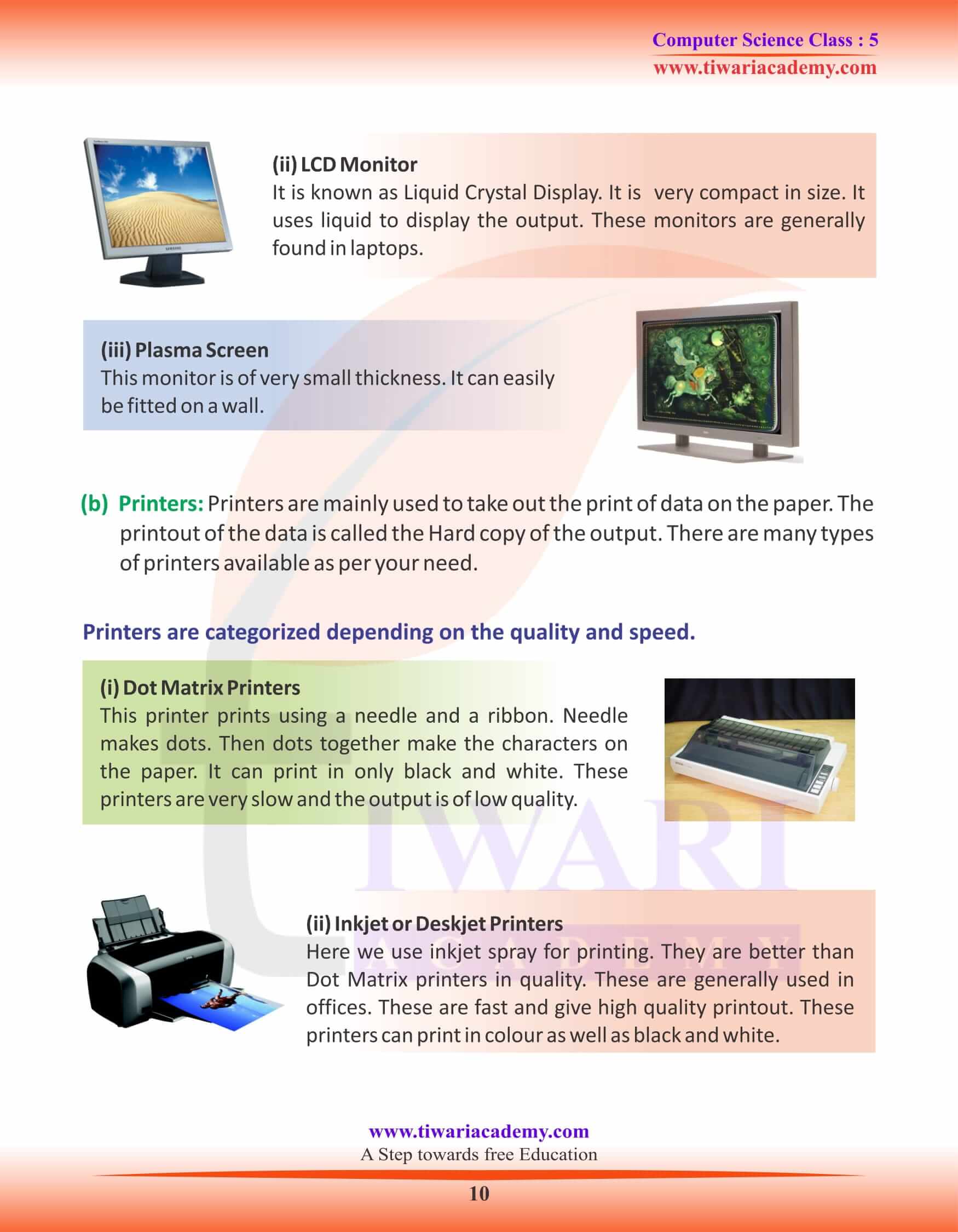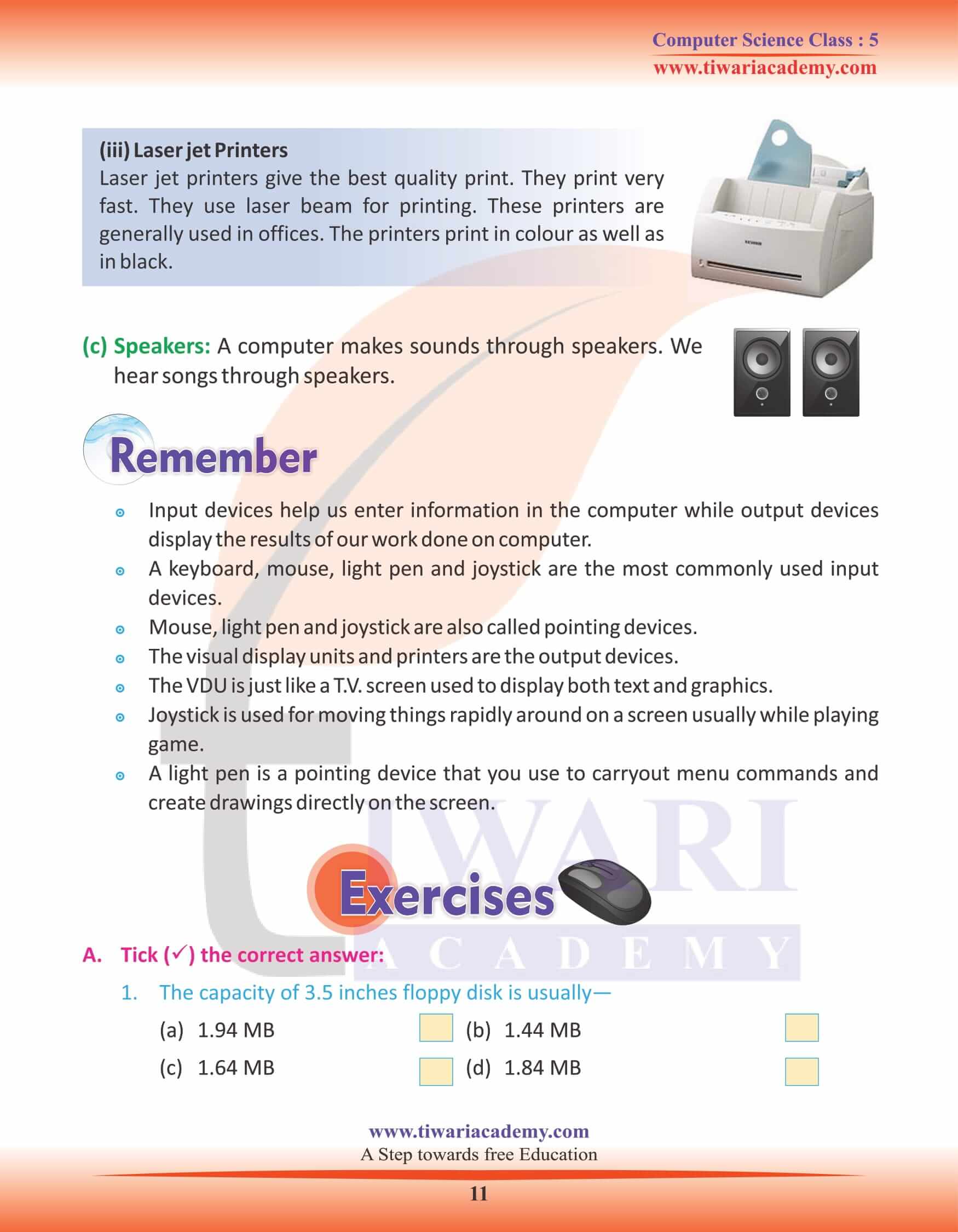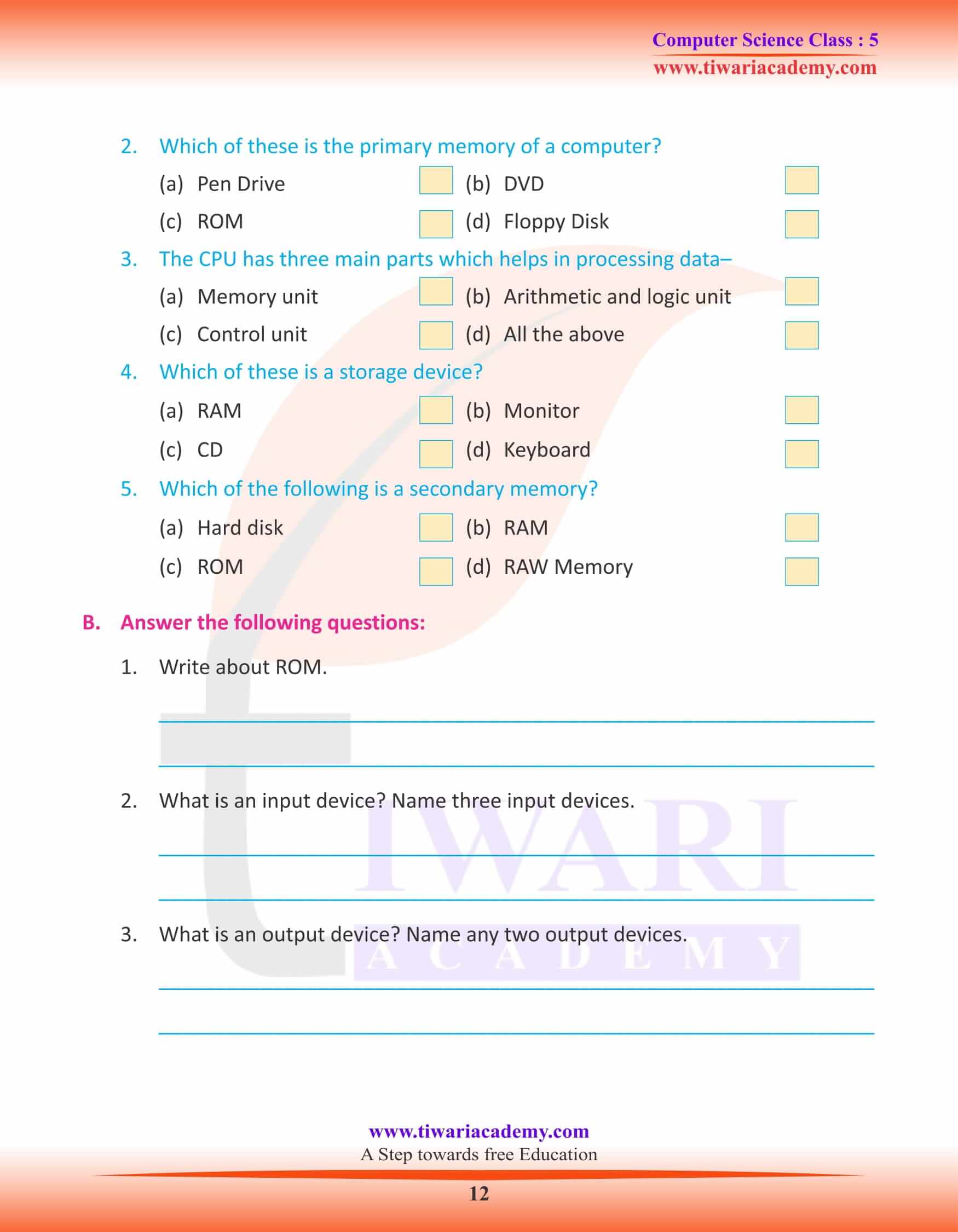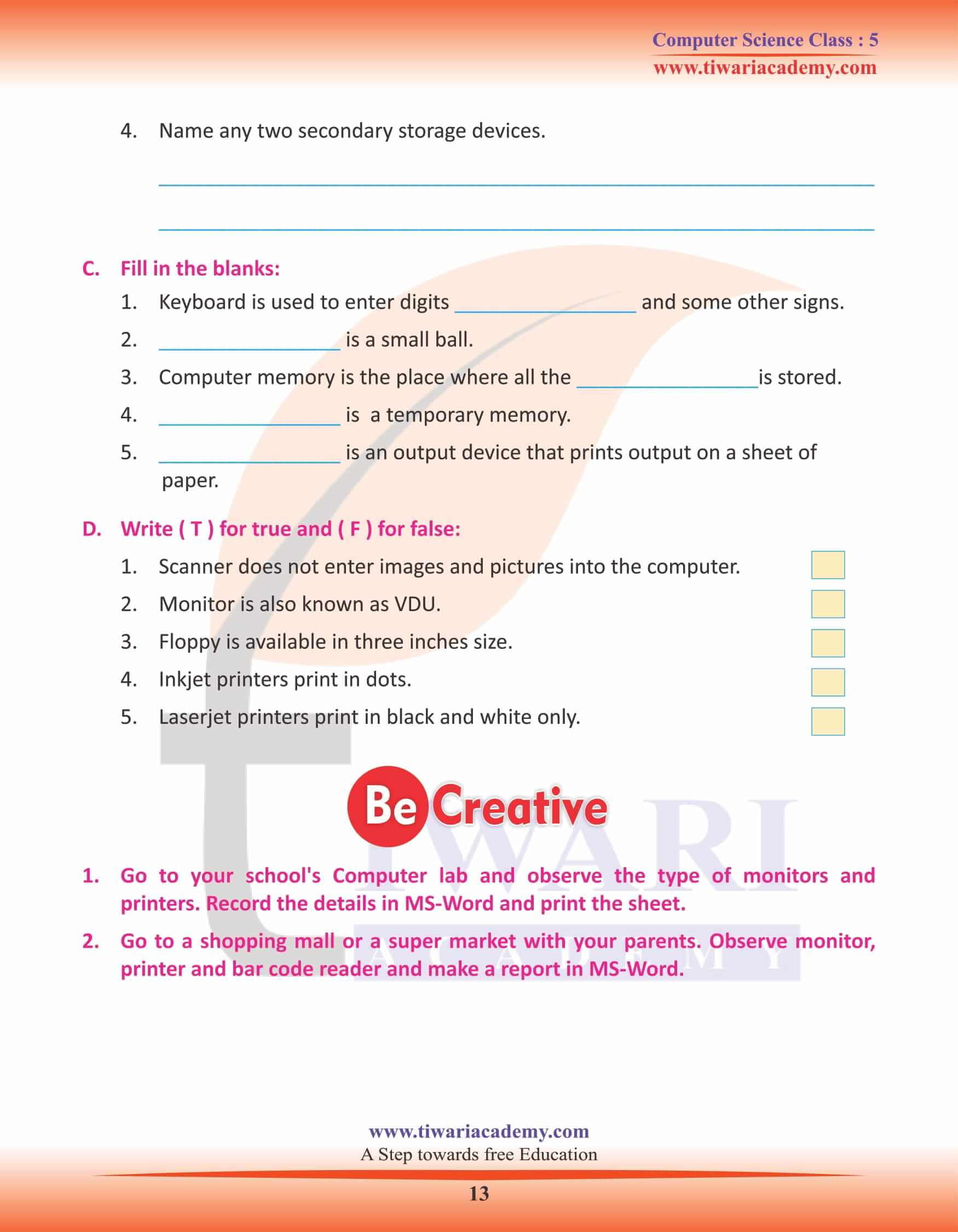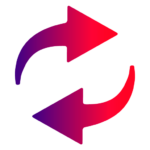NCERT Solutions for Class 5 Computer Science Chapter 3 Knowledge of Hardware with question answers and assignments for academic session 2025-26. Get here a brief knowledge of Hardware in computer science chapter 3 for grade 5.
Class 5 Computer Science Chapter 3 Knowledge of Hardware
Knowledge of Hardware
A computer is made up of many parts which help the user to enter data, process it and get output as its result. The part of the computer which we can see or touch is called hardware. For example, monitor, keyboard, CPU, mouse, speaker and printer are all hardware.
All the basic functions of the hardware are performed by input devices, processing devices, output devices and storage devices.
Input Devices
Those hardware devices which are used to input data or give instructions to the computer are known as input devices. Input devices are used to tell the computer about what work to do. Key board, mouse, joystick, light pen, bar code reader and scanner are input devices.
Keyboard
Keyboard is used to enter digits, alphabets and some other signs like ‘&’, ‘*’, ‘#’, ` ‘@’ etc. You can enter data in the form of numbers, letters, symbols or words by typing from these keys.
Mouse
A mouse is another input device. It is used to give instructions to the computer by selecting options from the monitor screen, without the need of a keyboard. The mouse also helps us to draw pictures.
Joystick
It is used to play games. It also gives various instructions to the computer with the help of the keys provided.
Trackball
Trackball is a small ball which is used in laptop computers. Trackball works like a mouse used in Desktop computers.
Computer’s Memory
Computer’s memory is place where all the information is stored. A computer’s memory is divided into two parts as follows:-
(a) Primary Memory
(b) Secondary Memory
Primary memory is also divided into two parts – RAM and ROM
(i) RAM: The full form of RAM is Random Access Memory. RAM is a temporary memory. It stores data and instructions only when the computer is turned on. It is like a scratch pad to read and write data in a computer.
(ii) ROM: The full form of ROM is Read Only Memory. ROM is a permanent memory. All the information written in this memory is pre-stored within the computer itself. Hence, the data once written cannot be changed in ROM.
Secondary Memory
Storage capacity of the primary memory is not sufficient to store large volume of data. As a result the additional memory called secondary memory is used. This is a permanent storage for data and information. It allows us to change, print, and delete the data whenever required.
The devices which are used to store large volumes of data are called secondary storage devices. Some secondary devices are as follows:
Hard Disk
Hard Disk is also known as fixed disk. It is fixed inside the computer within the CPU Box. All the programs are stored in the hard disk of a computer.
CD-R : It is known as Compact Disk Readable. Most of the compact disks are of this category. The data written on a CD-R cannot be changed or deleted.
CD-RW: It is also known as Compact Disk-Re-Writable. This disk can be re-used like the floppy disk. Here one can erase or change the data according to one’s requirement.
Digital Video Disk
It is known as DVD. It can store a large amount of data as compared to CD. We require a device called DVD drive to use DVD.
(a) Memory Unit (MU): It is also called the base memory. Memory unit is a temporary memory. Whatever we type goes to the memory unit. MU stores the data temporarily before it is passed to the ALU. It also stores the processed data from the ALU before it is passed out as output.
(b) Arithmetic and Logic Unit (ALU): ALU basically performs all arithmetic calculations and logical operations. Logical operations are used for the comparison of two things. For example, if we write 8 is smaller than 6 the computer gives the output as false. This is a logical operation. It includes +, –, ×, ÷ etc.
(c) Control Unit (CU): CU controls the flow of data from the memory unit to the ALU and vice versa. Whatever instruction is given to the computer is taken care of by the Control Unit.
Output Devices
These are the devices through which a computer communicates with us. Output devices are used to display and print the data.
Some important output devices are :
Monitor
It is known as the Visual Display Unit (VDU). It is generally used to display the output. The result which we see on the monitor is called the Soft Copy of the output. The monitor can display words, pictures, tables, numbers, graphs and charts. It can display text as well as graphics. The sizes of monitors can be 14″, 15″, 17″, etc. It could be either an LCD (Liquid Crystal Display) or a CRT (Cathode Ray Tube).